Step 1. Define Version 1 Package
DTE080 – Create a Client Install Package with JIT Update
1. Create a new application in the Deployment Tool:
|
Application |
IICLTJIT |
|
Description |
II Client Personnel System with JIT |
|
Company |
II Systems |
2. Click and the dialog will be displayed:
3. Enter a Description of Version 1 and select the XCLTBIF template.
The dialog will open.
4. Click the  Repository Objects button in the toolbar. In the dialog, expand and select your main form (copy of II_MAIN). You can add it to the package by drag and drop, or by double clicking it.
Repository Objects button in the toolbar. In the dialog, expand and select your main form (copy of II_MAIN). You can add it to the package by drag and drop, or by double clicking it.
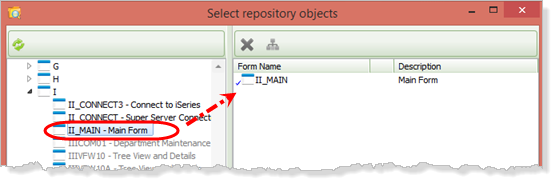
Note the tick shown beside the form. In DTE010 Step 2. Define Default Cross Reference Settings, you defined default cross reference settings for forms and reusable parts, which will automatically include all components used by this main form, and drill down to include their dependents.
5. Click to close the dialog.