21.8 Install Runtime License for Application
If your installed application requires runtime licenses these must be installed by executing the LANSA licensing interface.
To provide a shortcut to the licensing interface in the Application program group create an entry in the Files with Special Processing to run the process *LICENSES. For example:
When the application is installed the licensing interface can then be accessed from the Application program group
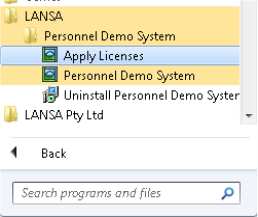
To manually execute the licensing interface use the following command:
<sysdir>\Execute> x_run proc=*licenses lang=<language>