Step 1. Create an SQL Server Database
DTE050 – Create Version 1
You must have installed to complete this step.
1. Start . When prompted connect to the local database server:
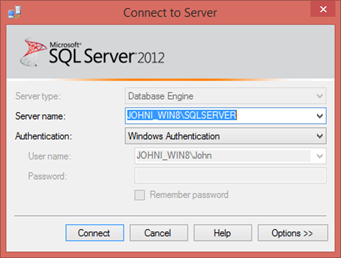
2. Right click on in the tree view and select :
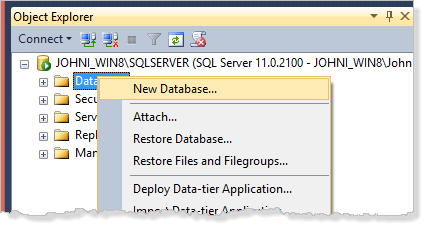
3. Enter a new database name and click
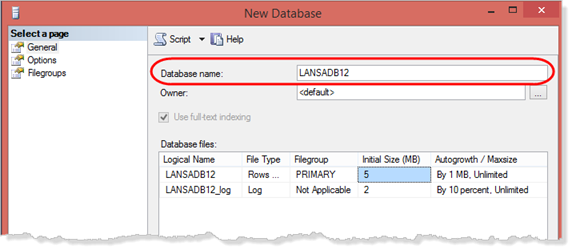
4. You have created a new SQL Server database using default settings. You will now create a deployment package to install the standalone Windows application which connects to this database.