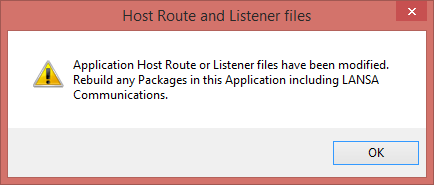Step 6. Define Additional LANSA Features
DTE095 – Create a Windows Server Installation
This server installation will need to run a a listener so that the client can connect in order to access the database or run called server functions. The XOTHSRV template used to create this package has .
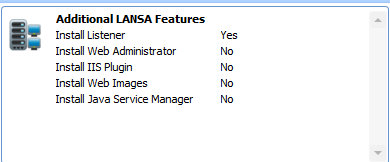
1. Save the package definition and close the dialog.
2. In the main Deployment Tool window, select the IIWINSRV application. Select the  toolbar button.
toolbar button.
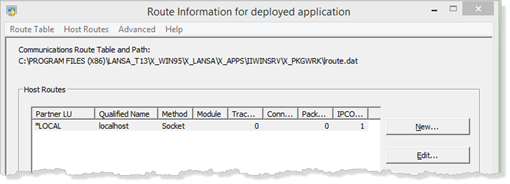
3. The is used in two ways by the Deployment Tool:
- Defines a routing table with the entries needed by a client to connect to one or more servers. The routing table is file: lroute.dat
- Defines a Listener, which the package installation will set up on the server. The listener definition is held in a file: listener.dat.
For this server installation you need to define a listener.
4. Select from the menu.
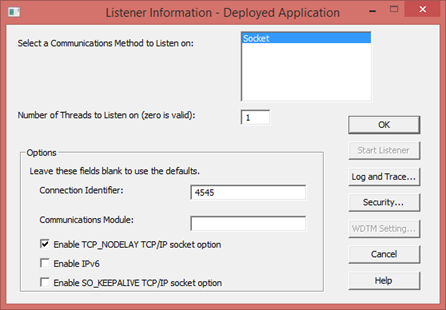
The server application listener needs a (port number) which will be unique on the machine it is to be installed onto. In this exercise you will be installing the server application to your own PC. If you have one copy of Visual LANSA installed, you already have one listener, normally using a default of 4545. If you have completed the exercises you will have another listener for the JIT server. The suggested port number for this was 4547.
The LANSA Listener is a local Windows service and if necessary, you can check how many listeners you already have using Windows :
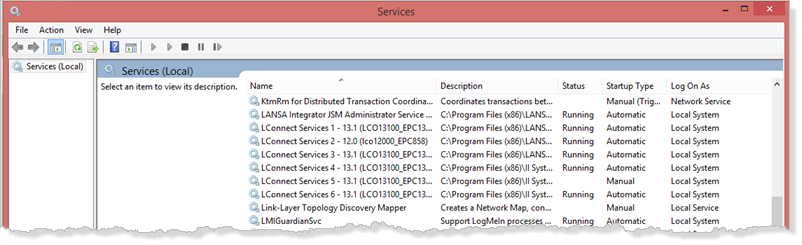
Scroll down to find the entries. The example shown above is unusual. This PC has a number of Visual LANSA installations as well as a number of deployed applications.
If necessary you can find the for each LANSA installation and then find its .
a. Enter any suitable value in the . In most cases this could be 4546.
b. Click to close the dialog.
c. Close the dialog.
You will see this message box, after defining the Listener information: