10.5 Network Client Installation
The main application installation is generally referred to as the primary installation to distinguish it from the network client installation which is a small '.msi' file automatically created for most primary installations and delivered by the primary installation. It constitutes a 'Network Client' installation and only installs shortcuts to the primary installation on a file server, from where it must be executed. It cannot be copied elsewhere and run.
To install a client application in a corporate environment, you must first install the primary application on a file server. Then provide a shortcut to the client installation '.msi' to users with access to that file server. For example:
\\SRV1\Programs\ Lansa Pty Ltd\Personnel System\X_Win95\X_Lansa\Execute\D20A_Client_En-us.msi.
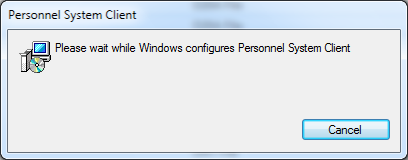
Apart from this introductory dialog and progress information, no other user interface is presented to the end user. No configuration options are required as the client uses the primary installation as the target for the shortcuts it creates. These shortcuts are defined by the primary installation's definition.