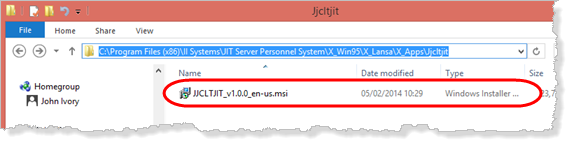Step 8. Copy Client Application Package to JIT Server
DTE080 – Create a Client Install Package with JIT Update
In the JIT Server installation path you must create an application folder(s) that matches the application(s) to be supported.
The Version 1 installation package must then be copied to the JIT Server before the first client installation is carried out. This MSI is not actually installed through JIT, but an MSI that matches the client's MSI is required to be present before a version or patch may be deployed.
1. In navigate to the JIT Server installation on your PC. For example, the path could be:
C:\Users\John\AppData\Local\Apps\II Systems\II Just in Time Server\X_Win95\X_Lansa\X_Apps
2. Create a folder with the same name as your application. For example:
…\X_Apps\Iicltjit
3. Copy the client application with JIT install package (e.g. iicltjit_V1.0.0_en-us.msi) to the JIT Server application path just created.
For example: