15.2 Search Application
|
|
In the main window, select Search Application from the Options Menu. |
Use Search Application to check if an object was previously deployed, and if so in what Package or Packages.
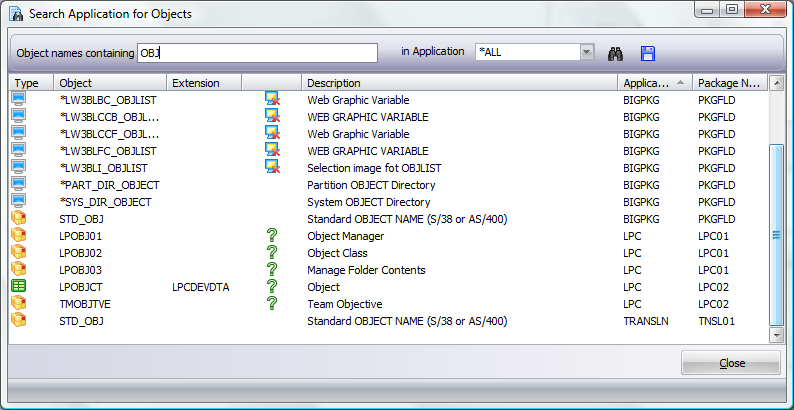
To commence a search, enter any string you want to search for in the object name then nominate whether to search all applications or a specific application. Press the search button  to start the search. Result displayed in the list can be saved to a text file by using the Save button
to start the search. Result displayed in the list can be saved to a text file by using the Save button  .
.
Initiate a new search by changing the search criteria and pressing the search button again.
