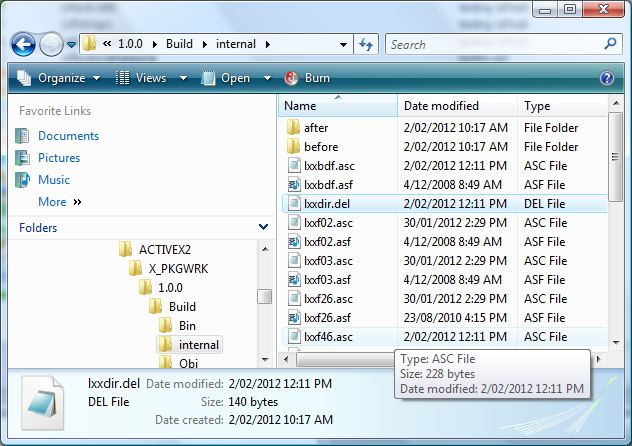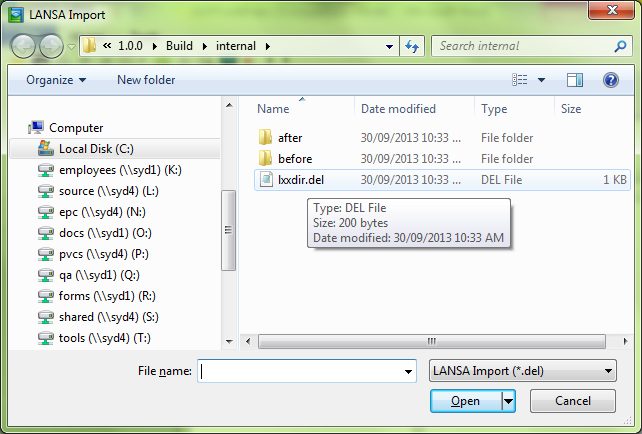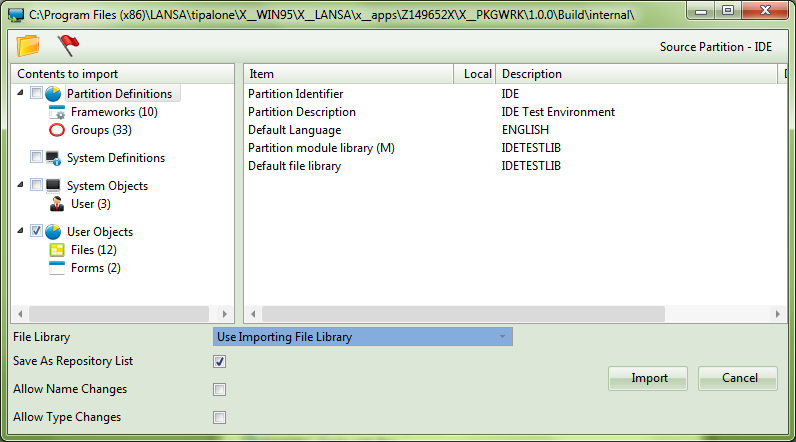17.3 LANSA Import
Deployment Packages created with the Package setting can be imported directly into another LANSA development environment using the standard import option.
This is a mechanism for moving LANSA internal definitions between LANSA systems.
It does NOT:
- Execute the Application installation
- Deploy DLLs
- Include runtime environment
- Process any installation options or settings
|
Step |
How to do it |
|
1. Log on to the LANSA Development environment |
Log on to your LANSA Development environment taking care to select the partition where you intend to import the Package. Also select an appropriate Task to be used for the import. |
|
2. Locate and import LXXDIR.DEL |
From the Tools ribbon select the Import option. This allows you to execute an import while within the LANSA development environment. Locate the Package folder then select the internal folder below the Package folder. This should contain an LXXDIR.DEL file created by the Deployment Tool. Select this as the file to import.
File Name Specify the file name containing the import listing. By default, LANSA imports create an LXXDIR.DEL file that contains import listing. Press the Open button to select the file to be imported.
|
|
3. Open and import LXXDIR.DEL |
Review the import options and press Import to start the import.
When the import has completed review the import log for any errors. |