Step 3. Create Version 2 Package
DTE040 – Create Version 2
This step creates Version 2 for the Personnel System application. A version always deploys the complete application and replaces the existing installed application.
1. Open the Deployment Tool. Expand the Personnel System, select Version 1 and use the context menu to :
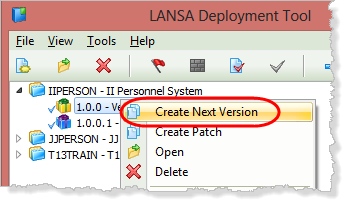
2. Enter 2.0.0 and a Version 2 with Blue Theme.
The dialog will open.
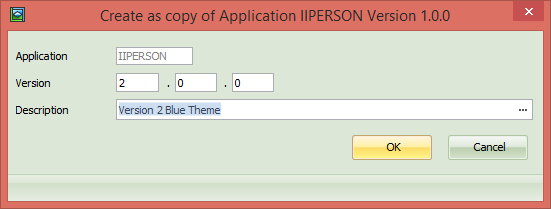
3. Open the dialog, select Forms and confirm that as per Version 1, the application objects are defined by the main form (copy of II_MAIN) and cross reference drill down, which includes the reusable parts (copies of II_EDIT, II_STORE, II_DATA and II_BRWSE and the form II_CONNECT).
4. Click and then click to close the dialog and the package.
5. Select Version 2 and use the toolbar buttons to the Package and then the Package. Click at the message box "Do you want to rebuild list of cross referenced objects". In this case this is unnecessary. But consider the situation where the enhancements made had included adding a new form or reusable parts. In this case it would be essential to regenerate the cross reference so that all objects are included.
6. When the build is complete, check the build log, filtering for messages. Scroll down to the copy DLLs step. Confirm that all your components have been included:
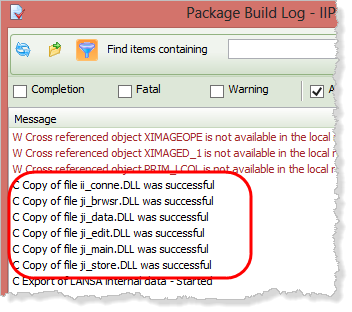
7. Close the build log.
8. In the Deployment Tool main window, select Version 2 for the Personnel System application. Click the  tool bar button.
tool bar button.
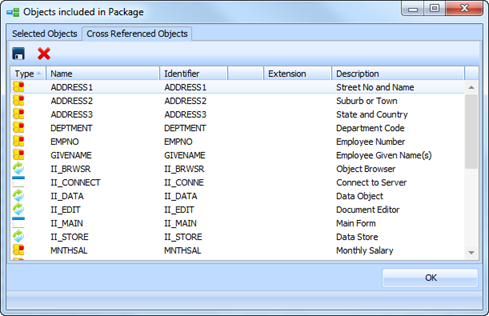
This form contains two tab sheets.
- contains the components which were defined by the objects you included in the dialog.
- The lists the objects included by cross reference and cross reference drill down.
- The option
 can be used to remove objects from the package. If any objects are removed from the package, the Package will need to be rebuilt.
can be used to remove objects from the package. If any objects are removed from the package, the Package will need to be rebuilt. - If any objects added to the package by cross reference are removed, rebuilding the package will regenerate the cross referenced objects if the option to "regenerate cross reference" is taken.
9. Close the dialog.