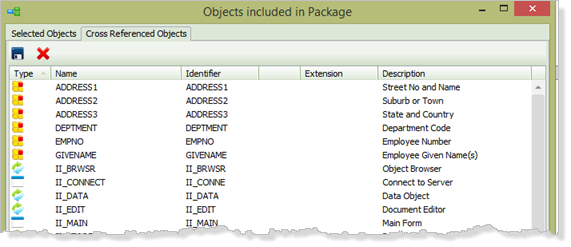Step 3. Set Version 1 to Deployed
DTE025 – Install Version 1
Now that Version 1 has been successfully deployed, you should set the package status to deployed, which prevents any changes being made to the package.
1. In the main Deployment Tool form, select the Version 1 which was just installed.
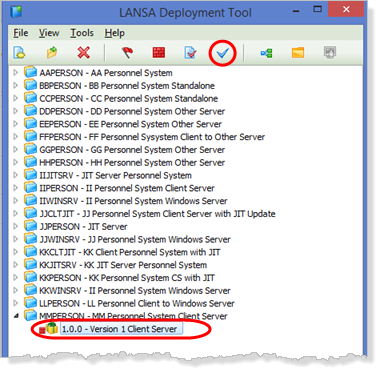
2. Click the  Deployed button on the toolbar to set the package status to deployed.
Deployed button on the toolbar to set the package status to deployed.
3. If you now try to open the package, the following message box is displayed.
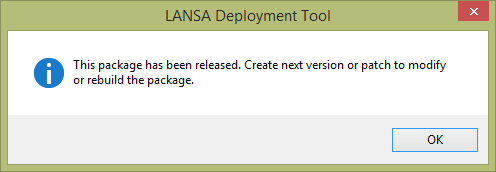
4. To check what objects were included in Version 1, use the  Cross Reference button on the toolbar and select tab to see a list of all objects.
Cross Reference button on the toolbar and select tab to see a list of all objects.