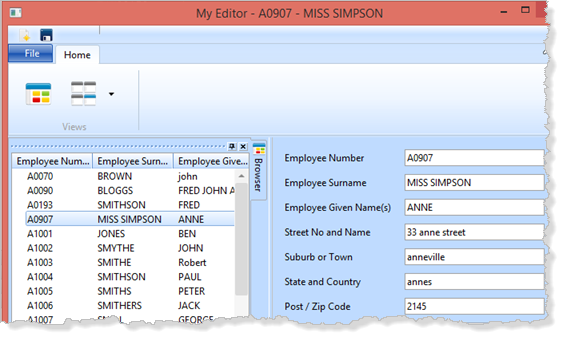Step 2. Enhance the Application
DTE040 – Create Version 2
Since the main focus in these exercises is to learn how to use the Deployment Tool, the changes made in this step will be trivial. The changes will make it visually obvious that you're running Version 2 of the Application.
The main form will now use the theme 2007Blue (instead of 2007Silver).
1. Open your main form (copy of II_MAIN) in the editor. Locate the following code, and change it as shown. Changes are highlighted in red.
* Determine our appearance.
#SYS_APPLN.ThemedForms := True
#SYS_APPLN.Theme := 2007Blue
2. Recompile the form.
3. On the tab select your reusable parts (copies of II_EDIT, II_DATA, II_STORE and II_BRWSE) and compile them.
4. Select your connect form (copy of II_CONNECT) and recompile it.
5. All the application components now have the new Product Version and File Version compiled into their DLLs
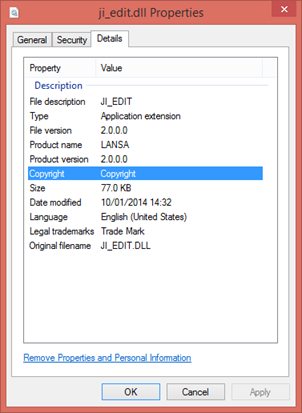
6. Run your main form and confirm that the application now uses the 2007Blue Windows theme: