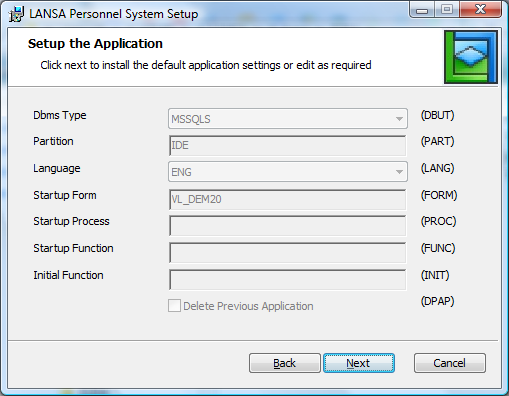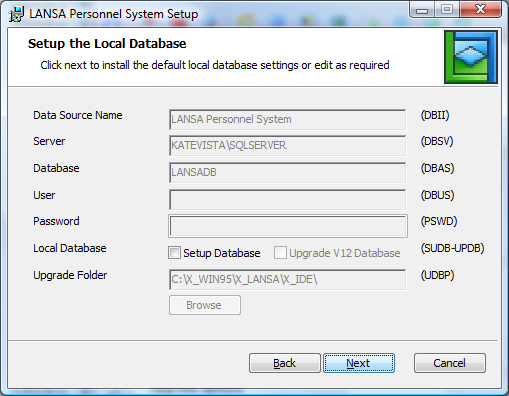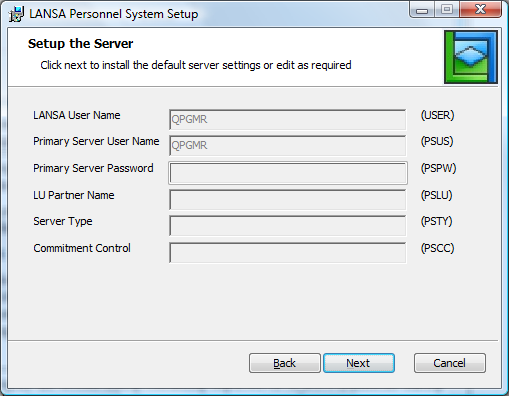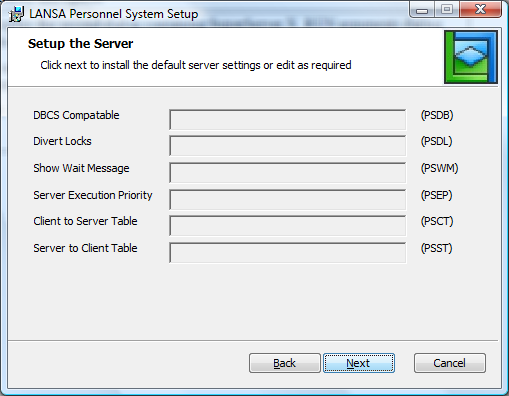8.1.8 MSI Installation Dialogs
Many installation options in the Deployment Tool allow for a value to be prompted during installation. Preferably, the end user should not be required to alter the installation settings but this does provide flexibility for the same Version to be installed to different configurations.
Patch installs a limited user interface - the only configuration dialog displayed is the DBMS dialog. Most installation dialogs can only be displayed when installing a Version.
If you wish to use prompting during installation you must ensure that both:
- checkbox associated with the option is checked
- The corresponding Installation Dialog is flagged as .
 Important - If the option is selected but the associated installation dialog is set to the option will NOT be displayed to prompt.
Important - If the option is selected but the associated installation dialog is set to the option will NOT be displayed to prompt.
| Display Application Dialog |
Yes - display the Application dialog during installation. No - do not display the Application dialog during installation. Default: No
Select of the database system requires the option DBMS Type (DBUT) to be set as Prompt during Installation. |
| Display DBMS Dialog |
Yes - display the DBMS dialog during installation. No - do not display the DBMS dialog during installation. Default: No
Selection of the Data source requires the option Data Source Name (DBII) to be set as Prompt during Installation. |
| Display SuperServer Options 1 |
Yes - display the first dialog containing SuperServer X_RUN connection arguments during installation. No - do not display the first dialog containing LANSA SuperServer X_RUN connection arguments during installation. Default: No
The options on this dialog will only be available to be changed if the SuperServer option Modify SuperServer Options 1 is set to Yes. These options do not have individual checkboxes for Prompt during Installation as their availability as a group is controlled by this option. |
| Display SuperServer Options 2
|
Yes - display the second dialog containing SuperServer X_RUN arguments during installation. No - do not display the second dialog containing LANSA SuperServer X_RUN arguments during installation. Default: No
The options on this dialog will only be available to be changed if the SuperServer option Modify SuperServer Options 2 is set to Yes. These options do not have individual checkboxes for Prompt during Installation as their availability as a group is controlled by this option. |
| Quiet Install |
Yes – only show basic dialogs with no waiting during installation. Performs the same function as providing the /qb command line switch to msiexec.exe No – show the full set of dialogs during installation as configured by other options. Default: No. Yes causes an installation to behave exactly like the /qb command line option. Dialogs are displayed but there are no prompts to answer. This is the only setting possible in an MSI or MSP. For more options, the command line has to be used. Using the command line will override whatever setting is chosen for Quiet Install. This setting allows a JIT install to quietly install an MSI upgrade, like the MSPs do by default. Of course its also allows manual installs to be quiet too. |