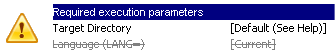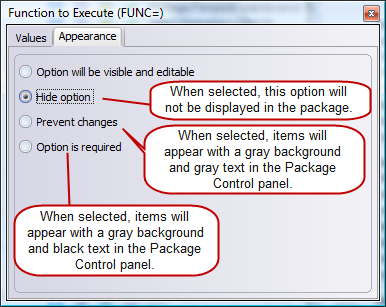13.4.3 Template Subset Appearance
Each subset of options in the Control Panel can be configured to indicate how, or even if, the subset is displayed when the template is used to generate a Version. This is a very useful way to remove any subsets of information from the screen if they are not relevant for the template implementation.
There are eight subsets of options on the Template Control Panel:
- Required Execution Parameters
- Communications
- Just in Time
- SuperServer
- Database
- Desktop Settings
- Upgrade Options
- Installation Dialogs
To configure the appearance of a template subset:
|
Step |
How to do it |
|
1. Modify Template Subsets |
Open or create a template. Double click a Template Subset to review the definition. For example, you could configure the whole subset Required Execution Parameters:
|
|
2. Review the Appearance default for the Subset |
The tab allows you to control how, and even if, the subset of options will be displayed when the template is used. Option will be visible and editableThe subset of options will behave as normal. All options, unless modified at an individual level, will be selectable. Hide optionThe subset of options will not be displayed when the template is used to create a Version. Any values for specific options in this subset will be applied to the Package but will not be available to be reviewed or changed. Prevent changesOptions can be seen but cannot be changed.
|
|
4. Save Appearance settings |
To save the Appearance settings simply close the dialog and save the template. |
|
5. Modify other template settings and options |