8.2 Select Repository Objects
|
|
To specify the objects to be included in your Application, open the dialog by selecting the Repository icon from the toolbar. Select the objects for inclusion from the repository tree and drag into the panel on the right hand side. |
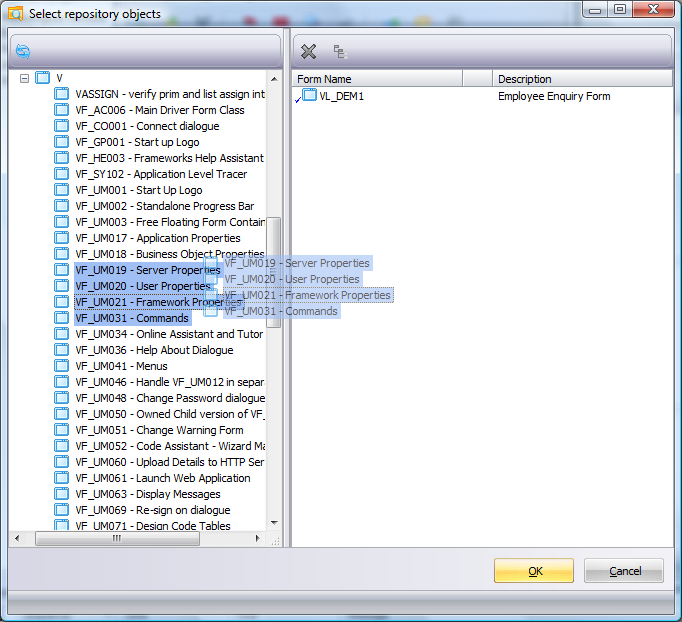
The object types available for inclusion in a Version or Patch are:
|
Different object types have differing requirements, so the 8.2.1 Selected Object Viewer panel changes format to suit each object type. For example, the Process and Function view contains a tree view to show the selected items, whereas Forms are shown as a list.
Selecting Objects
Objects listed in the repository tree can be viewed in alphanumeric groupings (the default) or as a full listing of objects in alphabetically order. Right click on an object type in the repository tree to toggle the alphanumeric grouping on and off.
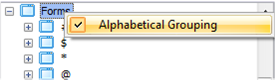
To select the items to appear in the package, use the mouse and Shift+Ctrl keys to select one or more items in the tree, and then drag and drop them into the selection area on the right. Alternately, double clicking on an item at the lowest level will also select it for inclusion in the package.
Selection is "self expanding". That is, if you select a Process/Function header item, and drag and drop it in the right side of the window, the process and ALL functions within it will be selected.
You can select multiple items at the same tree level. For example, you can select both Components and Processes/Functions. When you drop the selected items on the right, ALL the selected Processes/Functions and Components will be selected. The Components will be added to the Component list and the Processes and Functions will be added to the Process/Function list.
For more information on object selection refer to 8.2.1 Selected Object Viewer and 8.2.2 Special Considerations for Object Types.
Refresh Repository Objects
Any changes in the repository, specifically the additional or deletion of objects, are not automatically reflected in the Select Repository Objects repository tree. The repository can be manually refreshed using the  Refresh option.
Refresh option.
Cross References
Cross References enables you to reduce the number of objects explicitly selected for inclusion in a Version or Patch. It is strongly recommended that you define Cross References for your objects.
If you add cross referencing to the selected objects, the build process will automatically include the appropriate related objects used by the selected objects into your package. Refer to Default Cross Reference Settings, 8.2.3 Cross Reference Settings and Objects Included in Package for more information.
