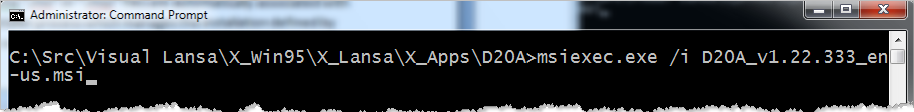3.6 Installation Mode
The MSI or MSP files produced by the Deployment Tool build process are already associated with the Microsoft Windows Installer (msiexec.exe) which manages the installation defined by these files. As the files are associated with the Microsoft Installer, the file installation can be started by simply double clicking the files in Explorer.
Alternatively the MSI or MSP files can be installed via the command-line by supplying the MSI or MSP file name as a parameter to the msiexec.exe command. Various parameters are available to control how the install is processed including unattended install, quiet install and verbose install modes.
In addition there are switches associated with the msiexec.exe command to control the logging mode.
Note: Regardless of the logging mode used on the msiexec.exe command, all Deployment Tool installations will automatically log their installation behavior (for example in MSI2ce4c.log) to a randomly named file in the end user's defined %TEMP% folder.