Alarms Tab
Queue alarms alert PC users that calls are waiting in the queue and someone needs to log into the queue to answer them.
There is also the option to set time criteria for abandoned calls so that statistics are not over/under stated.
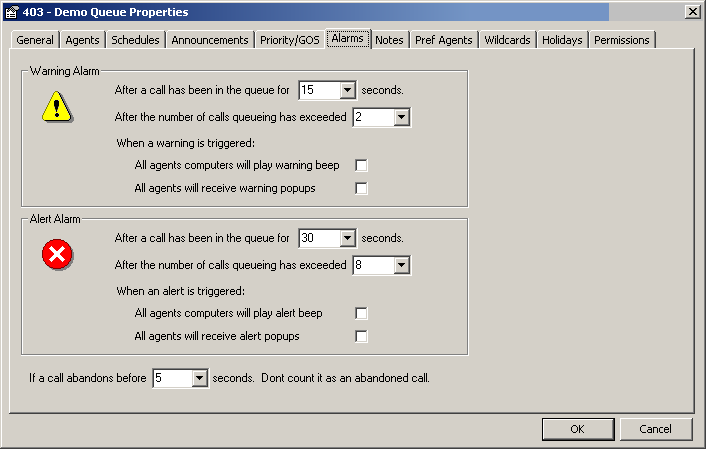
Setting alarms is a global setting.
It turns icons Yellow for warning and Red for Alert on all PCs.
The alarms have to be set on individual PCs as noted below.
Warning Alarm
The warning alarm will trigger when a call has been in the queue for a specified period or the number of calls queuing has exceeded the specified amount.
The queue line will turn yellow: 
All agents computers will play a warning beep (this is activated by the default machine's beep) - if deactivated, this will not sound.
All agents will also receive a warning popup on the bottom right-hand side of their screen.
Alert Alarm
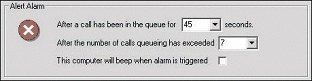
The alert alarm will trigger when a call has been in the queue for a specified period or the number of calls queuing has exceeded the specified amount.
The queue line will turn red: 
The supervisor may decide to force some agents' computers to beep when the alarm is triggered. This is an individual setting that the agent cannot alter.
Note:
Warning and Alert times must be between 0-65535 seconds.
The alert settings must be greater than the warning settings.
Abandoned Calls
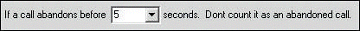
When a caller hangs up before the agent answers, this is classed as an abandoned call. The abandoned call time can be configured to suit your call centre.
I.e. If a call abandons prior to 5 seconds (or selected number of seconds), it is not counted as an abandoned call in real time statistics and reporting.