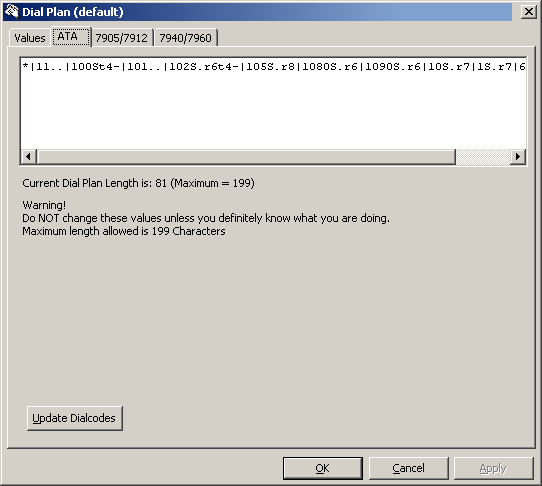Dial Plan
PBX Dependent Feature! 
Dial Plans are a way of defining what number is assigned to specific features within the system for Cisco 7960s, 7940s, 7905 and ATA Devices.
IPFX sources this Dial Plan to ensure it dials the correct codes to reach a destination.
To set a Dial Plan
- Select Configuration.
- Select Routes.
- Select Dial Plan.
- Double click on the Dial Plan, or right click and select properties.
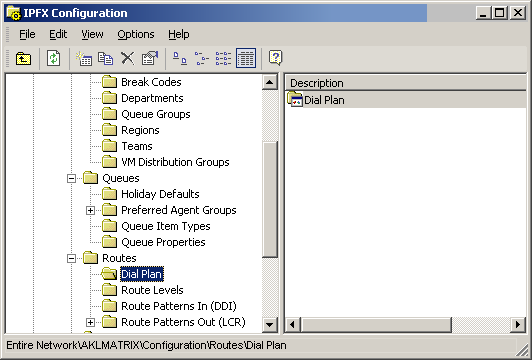
- Select the country of origin from the drop-down menu.
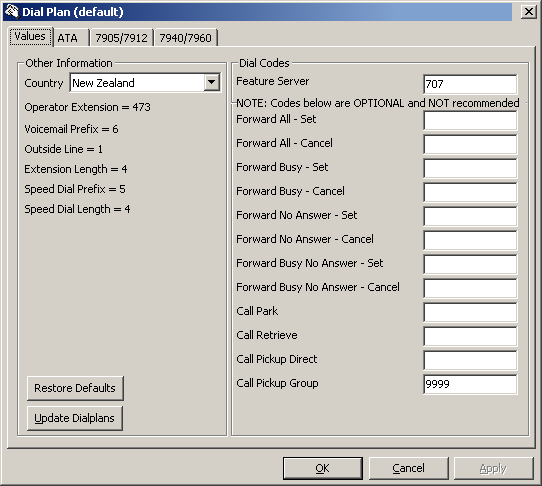
- Select OK.
The Dial Plan is automatically generated when you select OK.
The Other Information on the left hand side of the Dial Plan is generated as follows:
Operator Extension |
Config\Devices\Settings\Servers |
Voicemail Prefix |
Config\Features\Call in Control, e.g: 61 |
Outside Line |
Config\Devices\Settings\Servers |
Extension Length |
Config\Devices\Settings\Servers |
Speed Dial Prefix |
Driven from Config Wizard initial setup |
Speed Dial Length |
Driven from Config Wizard initial setup |
The Config Wizard and the Other Settings must be entered prior to setting up the Dial Plan.
On the right hand side of your screen within the Dial Codes, a * will be entered beside the Feature Server - this is automatically generated and will activate the Feature Server codes on the Phone.
If you do not wish for the Feature Server to be active, you can take the * out from the Feature Server and enter your own Dial Codes. Please refer to Feature Server (see "" on page 164)
Note: We recommend you use the IPFX Defaults as per the screen above due to constraints in IP phone lines and ordering.
If you wish to adjust the Dial Plans manually, please refer to the CISCO SIP IP Phone Administrators Guide Version 4.2 from the Cisco Website for 7940, 7960s and the Cisco ATA 186 and Cisco ATA 188 Analog Telephone Adaptor Administrators Guide (SIP) (2.15, Rev B0) as the Dial Plan uses the first matching selection.
The IPFX Dial Plan tool is to be used as a guide only.
The 7905/7912 Dial Plan is created in the VM\TFTP\dialplan.xml directory.
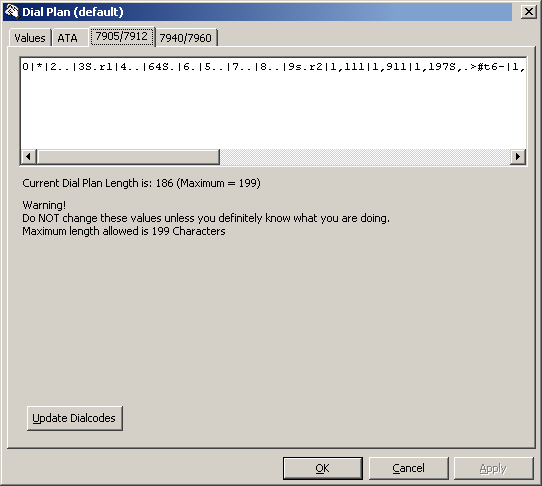
The 7940/796060 Dial Plan is created in the VM\TFTP\dialplan.xml directory.
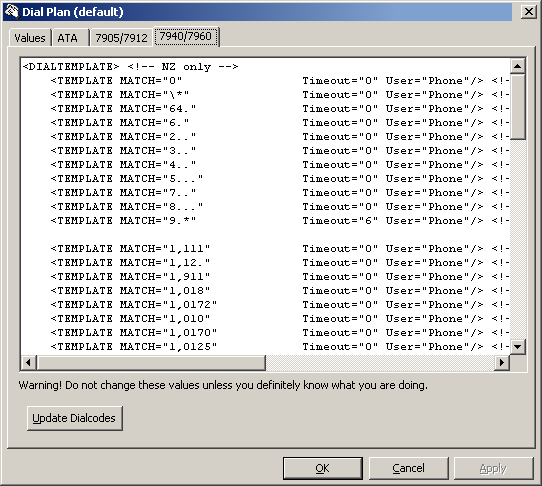
The ATA is updated in the new ATA.cfg directory, with a one line parameter of the Dial Plan as shown in the screen example below.