Viewing Preferred Group Queues
To view which Queues use a Preferred Agent Group
- Click on the Preferred Agent Group, the queues will list, and show if they are being used by the Preferred Agent Group or not.
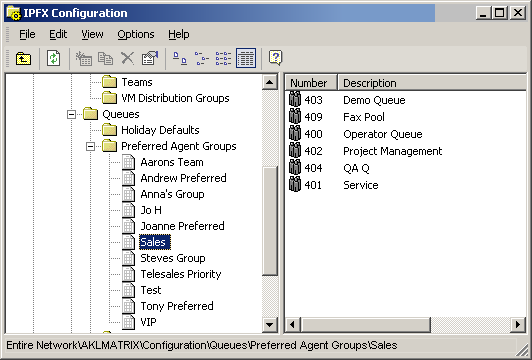
- Double click on the queue you wish to view.
- The screen will default to the Preferred Agent Tab:
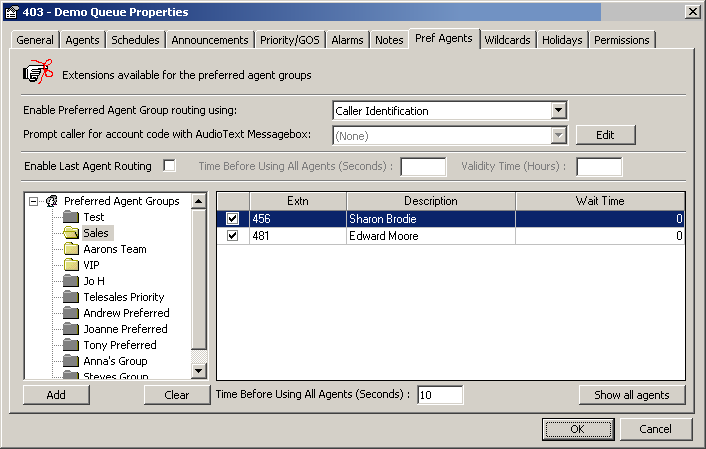
For further information, please refer to Preferred Agents Tab.