Route Patterns Out (LCR)
PBX Dependent Feature! 
Route Patterns Out (LCR) provides the ability to modify outbound calling behaviour. IPFX uses LCR (Least Cost Routing) to determine the preferred route for the destination.
Route patterns are used when the dialled number is not found locally on the IPFX server or on remote networked IPFX servers.
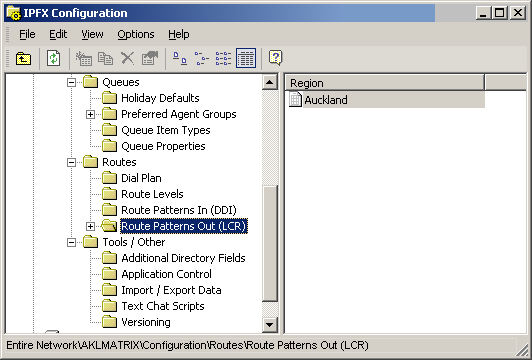
To enter a Route Pattern Out (LCR)
- Select Configuration from the Toolbar.
- Select Routes.
- Select Route Patterns Out (LCR).
- Right click on the right hand pane to display the short cut menu.
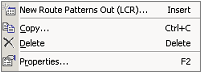
- Select New Route Patterns Out (LCR). The Route Patterns Out (LCR) screen displays.
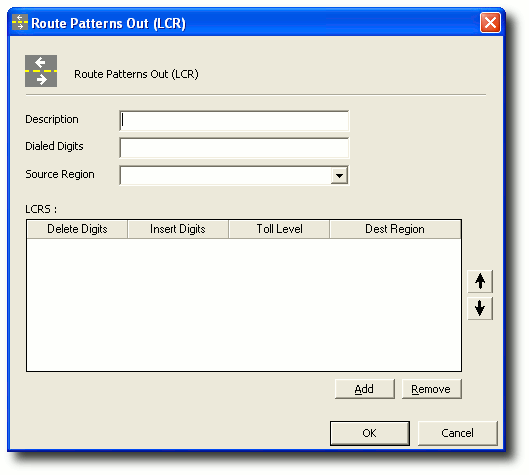
- Enter Description - text field, eg: Sydney Local Calls. (See populated example below.
- Enter Dialled Digits - the digits dialled to reach the destination, eg: From Auckland to an Australia Number the dial prefix would be 10061* (note that the * denotes any number of trailing digits).
In the Dialled Digits field it is possible to enter patterns such as :
4X* (4 followed by any amount of digits)
4[0-5]XX67233XXX (4 followed by 0-5, followed by any 2 digits, followed by 67233, followed by any 3 digits).
Characters can be matched and inserted - e.g. #0X (#followed by one character).
- Select Region from the drop-down menu.
- Delete Digits - Enter a number in this field i.e. 5 will delete the first 5 numbers in the Dialled Digits field or in our example above it would delete the 10061 from the dialled number.
- Insert Digits - Enter a number in this field to prefix the number you are dialling from the local region to make it suitable for dialling through the remote gateway, i.e. in our example 00.
- Select Toll Level from the drop-down menu - Note this determines the Toll Level to be applied when the call is delivered by this region.
- Select Destination Region from the drop-down menu. Select a region which can have one or more gateways associated with it to convert this data traffic to a Public Telephony Network (PSTN) call.
- Use the Up and Down Arrows to order the priorities from top to bottom. This details what order the gateways are consulted in an attempt to deliver the call.
- Click OK.
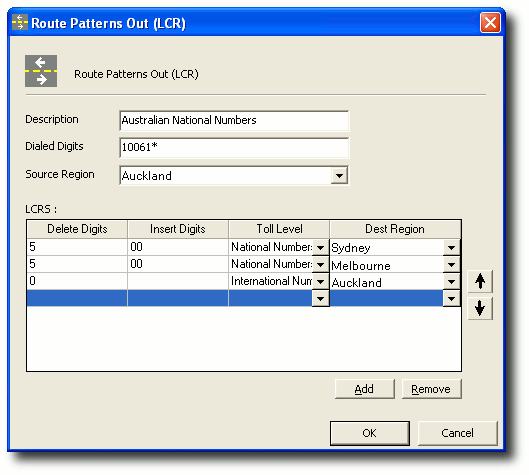
Note: To call Sydney from Auckland, use the Sydney Region which equals a local call when connected. If the Sydney Region is not available, choose Melbourne or Brisbane as a second/third choice. This is still cheaper than calling from Auckland using PSTN.
Note 2: If the Melbourne Region has a relationship to the Sydney Region and the Auckland Region does not, then the Auckland Server evaluates this and can utilise a direct network link to Sydney to get to Melbourne if required.
To Edit a Route Patterns Out (LCR)
- Follow Steps 1 to 4 above.
- Select Properties. The Properties screen displays.
- Make any amendments as required.
- Click OK.