To Add a Preferred Group
To Add a Preferred Agent Group
- Click on the Config. icon in the top menu bar.
- Open the Queues Folder.
- Open the Preferred Agent Groups Folder (above).
- Right-click on the right side of the screen to display the shortcut menu.
- Click New Preferred Agent.
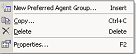
- The Preferred Agent Group Properties screen displays.
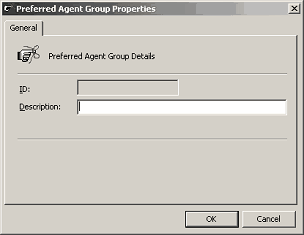
- Enter an ID (this must be a number).
- Enter the Description of your Preferred Group, (for example, "NZSales", "AusSales").
- Click OK. Your group is now set up.