Wildcards Tab
Wildcards provides you with an option to take calls from regional areas and send them to a Preferred Agent Group.
ie: if anyone calls from a region starting with a CLI of 09457* route them to this Preferred Agent Group.
Note: This is based on CLI (Calling Line ID).
Select Preferred Agent Groups based on Caller ID Wildcard Patterns.
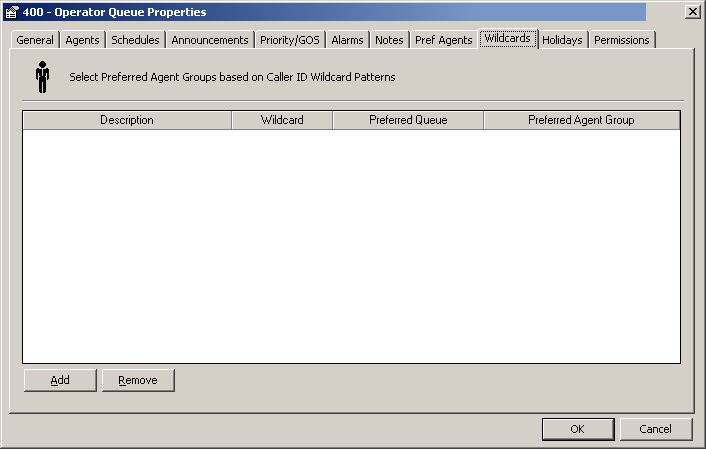
To use this feature
- Display the Properties Screen, Click the Wildcards Tab. The screen above displays.
- Click on Add.
- Double click in the Description Column.
- Enter your description e.g. Auckland Sales.
- Click on the Wildcard column.
- Enter the numbers you wish to route calls from, followed by a * e.g. if from Auckland enter 09*, if Wellington 04*, if Auckland/Howick Suburb enter 0953*.
- Click in the Preferred Queue column.
- Select your Preferred Queue from the drop-down menu.
- Click in the Preferred Agent Column.
- Select your preferred Agent group from the drop-down menu.
- The ID (far-right) auto-adds the Agent's number but this can be edited.
- Click OK.
Wilcard Options
Wildcards utilise the Microsoft Wildcard options, enabling the use of the 'Like' operator to find values in a field that match the pattern you specify, eg: you can use wildcard characters to find a range of values (for example, Like "09*").
The following example returns data that begins with the digit 7 followed by any digit between 2 and 4 and three digits:
Like "7[2-4]###"
The following table shows how you can use Like to test expressions for different patterns.
Kind of Match |
Pattern |
Match (Returns True) |
No Match |
Comment |
Multiple Characters |
1*4 *2* |
124,1234,125674, 1234, 552555, |
156, 2564 5553 |
Any number that starts with a 1 and ends with a 4. Any number which contains a 2 |
Single Digit |
1#4 |
124,134,164 |
1234 |
Single Digit |
Range of Characters |
[2-7] |
3, 5, or a 7 |
1, 8 or 9 |
Represents one number - can use this command multiple times |
Outside a Range |
[!2-7]9 |
19, 89, 99 |
39, 49 or 55 |
Represents one number outside of the range within the brackets and can be used multiple times. |
Combined |
*[!1-3]#[5-8]## |
240566, 3340566, 678940566 |
229722 |
Combining Wildcard characters |