Break Codes
For Break Codes to operate, firstly you must ensure that your User Feature Level option for Break Codes is set - this is NOT turned on by default.
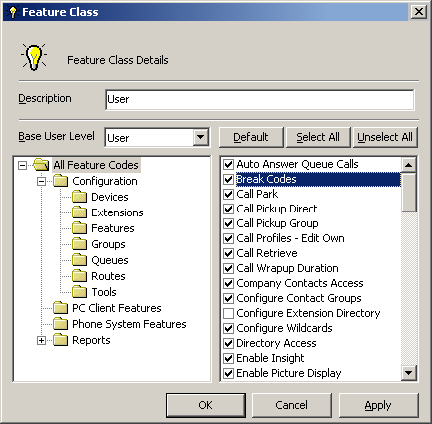
For further information on Feature Class Details, please refer to User Level Features.
To Add Break Codes
- Select IPFX Configuration\Groups\Break Codes.
- Right click in the right hand details screen and select New Break Code.
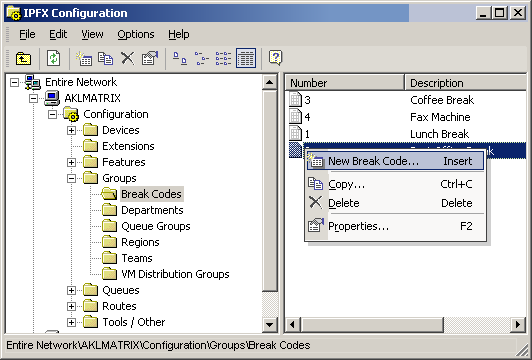
- Add the Unique Number in sequence to the Break Codes (this is made up by you, not generically provided).
- Add Description that you wish to display in the Location\Break drop-down menu.
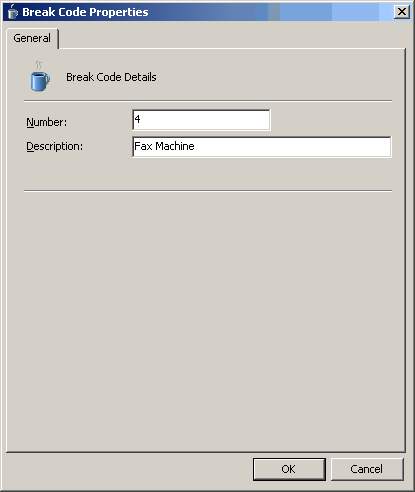
- Select OK.
To Edit Break Codes
- Select IPFX Configuration\Groups\Break Codes.
- Either double click on the required Break code, or right click and select properties.
- Make appropriate changes.
- Select OK.
To Delete Break Codes
- Select IPFX Configuration > Groups > Break Codes.
- Right click on the break code you wish to delete.
- Select Delete.
- Select OK.
To Copy Break Codes
- Select IPFX > Configuration > Groups > Break Codes.
- Right click on the break code you wish to copy.
- Select Copy.
- A new Break Code Form will display for you to change/update.
- Select OK.
Note: Break Codes can be reported on, they display in the Queue and Directory views.