Route Patterns In (DDI/DID)
PBX Dependent Feature! 
Route Patterns In (DDI/DID) provide the ability to map an inbound number to an internal extension number.
To Enter a DDI/DID
- Select Configuration from Toolbar.
- Select Routes.
- Select Route Patterns In (DDI/DID)
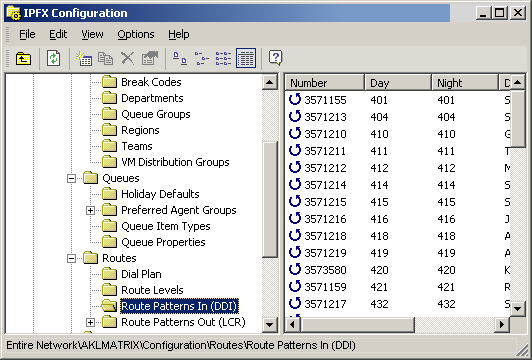
- Right click on right hand side of screen to display the short cut menu.
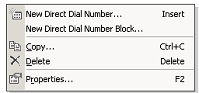
- Select New Direct Dial Number to add an individual DDI Number, or New Direct Dial Number Block to enter a block of DDI Numbers. The DDI Properties Screen displays.
New Direct Dial Number:
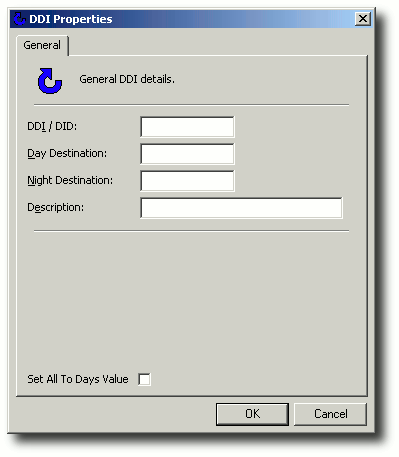
New Direct Dial Number Block:
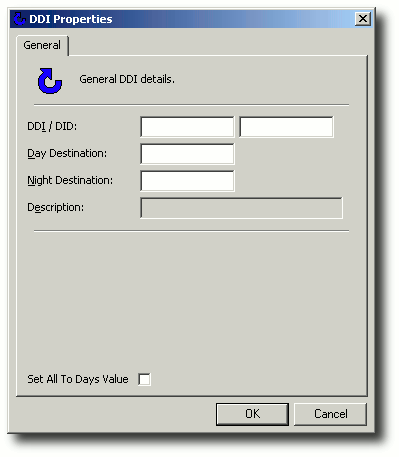
- Enter the DDI/DID and if a block, enter the start and end DDI/DIDs.
- Enter the Day Destination.
- Enter the Night Destination.
- Enter Description in the Comments field eg: a text field to label the pattern.
- Click OK.
Set All To Days Value
Check this box for data in Night Destination to be entered simultaneously as Day Destination. You will not be able to alter any data in the Night Destination when this box is checked.
If the box is unchecked, data can be entered directly into each field.
To Edit an Existing DDI
- Follow Instructions 1 to 4 above.
- Select Properties.
- Make amendments as required.
- Click OK.