Queues Tab
Note: This feature only available if an IPFX Contact Centre module is purchased.
Each agent can be assigned to a queue and have different settings for each call depending on their skill base and requirements of the queue. An Administrator or Supervisor can configure the agents' settings. A user can view settings only.
Agents can be added to the queues through the Add/Remove Queues button in the extension properties OR Config Queues.
The Queues tab shows you which queues the agent is a member of and which extensions are members of each queue, i.e.
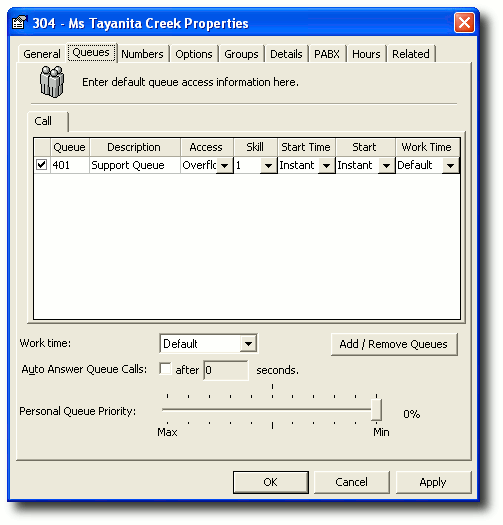
For information on Queues, please refer to Adding/Editing an Advanced Queue.