Adding / Editing a Holiday
- Click on the Config button in the top tool bar.
- Click on the Queues folder.
- Click on the Holiday Defaults folder.
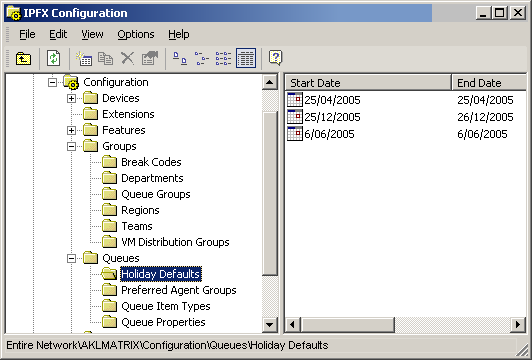
The right side of the screen displays the existing Holidays.
To add a new Holiday
Right click in this screen to display the short-cut menu, shown below.
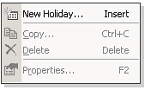
The Holiday Properties form will appear.
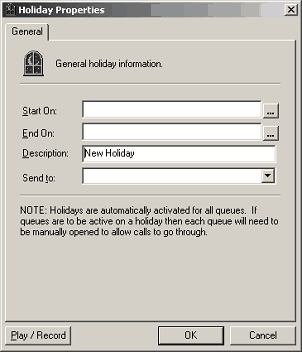
- Select the Start On: date and time from the drop-down menu.
- Select the End On: date and time from the drop-down menu.
- Enter the Holiday description (e.g. Christmas Day, Anzac Day).
- Select the Send to: field from the drop-down menu.
- Click OK.
To edit an existing Holiday
- Double click on the required message.
The existing Holiday Properties screen will appear (the same screen as above but displaying an existing holiday).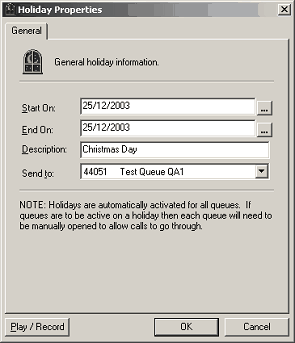
- Enter any amendments as required.
- Click OK.
Note: Holidays are automatically activated for all queues. If individual queues are to be active on a holiday, then each queue will need to be manually opened to allow calls to go through. Alternatively, holidays are individually updated in Queue schedules refer to Config/Queues/Settings.
For IPFX screen-based Consoles using TAPI :
This feature will not apply so the Main line will not cut over to a different greeting. You will have to put a date in the Audio Text for the greeting you require, unless it is a Queuing console.
For IPFX queuing Consoles:
The mode is usually set to manual. To enable holidays to operate you need to Reset the Queue to Auto by right clicking and resetting so they can adhere to the Public Holiday format.
Alternatively, you can set the IPFX Console individually in the IPFX Console configuration. Set the Queue to Auto when the Night button is selected.
For further information on this, please refer to the IPFX Console user guide.