Adding / Editing a WrapUp Code
To access the WrapUp Codes feature
- Click on the Config button in the top tool bar.
- Click on the Features folder.
- Click on the WrapUps folder.
- The WrapUp Codes Screen displays.
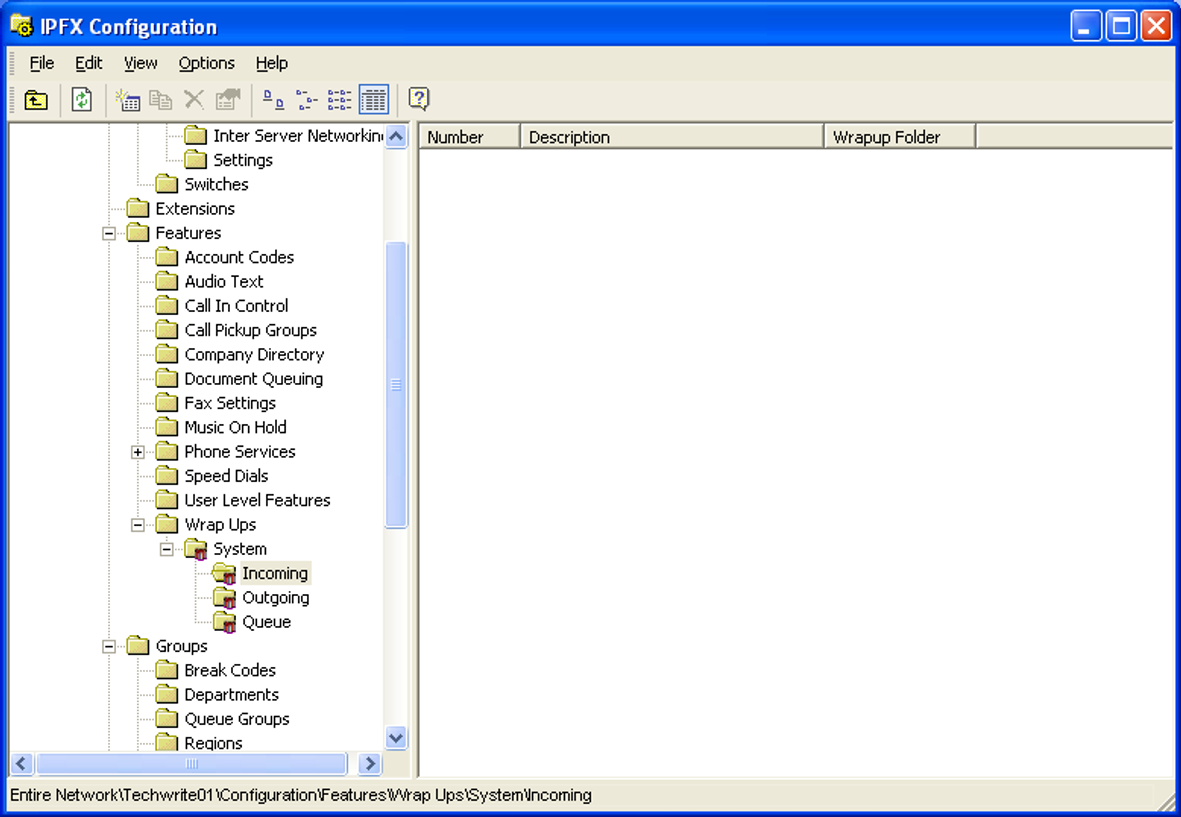
The right side of the screen will display the WrapUp Codes already configured. WrapUps are sorted into sub-folders for your convenience.
Fields available on the WrapUp Code Properties screen
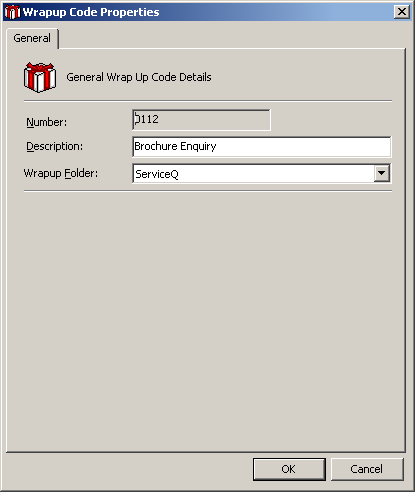
Number
The Number assigned to the WrapUp Code. This is useful for Phone Functionality (where agents do not have IPFX Manager or IPFX Mail Manager Popup Screens).
The default WrapUp code length is 2 digits.
If additional digits are required, please contact your voicemail vendor.
Description
Use a description that matches the desired outcome of the call.
Note: If a DDI/DID call comes to an extension, or a call has been transferred to an extension, the WrapUp code pop-up window may be minimized to the system tray. It is still active. To bring the pop-up window, double-click the icon in the system tray in the lower-right corner of the screen. (To avoid this, WrapUp codes need to be forced on incoming and outbound calls.)
A WrapUp code may also be entered during the call.
To add a new WrapUp Code
- Right-click on the right side of the screen to show the short-cut menu.
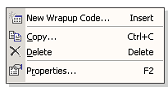
- Select New WrapUp Code from the short cut menu; or
- Select New WrapUp Code from the File Menu on the IPFX Configuration Screen. A blank WrapUp code Properties form will appear.
- Enter details in Number and Description fields.
- Select WrapUp Folder from the drop-down menu.
- Click OK.
To edit a WrapUp Code
- Double click on the required WrapUp Code. The populated WrapUp Code Properties Screen appears for the selection.
- Edit as required.
- Click OK.