Call Admission Controls
If you have Region to Region links set up, you have the ability to monitor or view activity of these links. See Configuration\Groups\Regions for further information on how to set up these links. This controls how many calls go across the data link and ensures that calls do not suffer from packet loss, i.e. 256k allows four calls at 64k (G711) and, after that time, calls will route across the PSTN.
How to view Call Admission Controls
- Use the path Configuration\Tools / Other\ Calls Admission Control Details.
- Double Click on Calls Admission Controls.
The screen below displays.
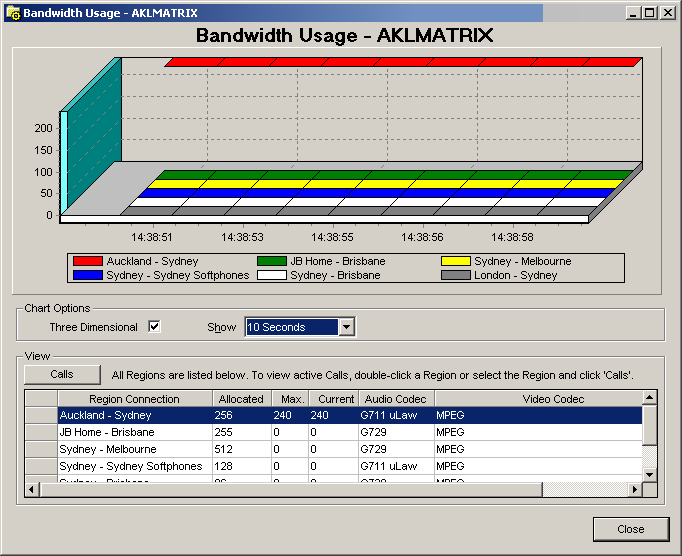
- You can choose how you view the screen by selecting from -
Chart Options:
- Three Dimensional - Check/Unchecked as required.
- Show - Select time frame to view from the drop-down box.
View:
- Summary - shows the Region to Region links and their associated properties.
- Call Details - shows the current calls for a selected link.
Click the Reset All button to -
- Re-query the database and PBX Server
- Refresh all Region and Call details.
- Select Close when satisfied.