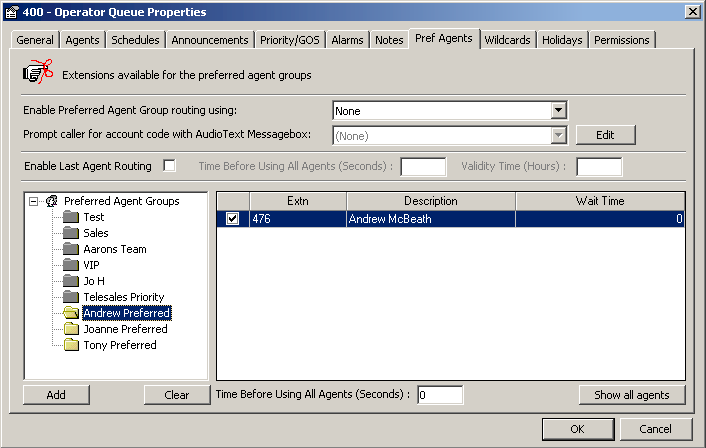Last Agent Call Routing
Last Agent Routing enables customers who have just been on the phone with an agent, to call back and go immediately to the same agent instead of to another person who is not aware of their conversation.
This feature can be set for a time frame, eg: please route all customers to the last agent they spoke with if they call within 4 hours.
You can also ensure that your customer will only wait for a certain number of seconds for the last agent they spoke with before routing to other agents in the queue to answer their call.
Note: If the customer call is routed to a queue using the Wildcard Preferred Queuing option, the last agent routing will not operate - this only operates for customer calls routed to a queue using the Preferred Queuing option.
To Set Last Agent Routing
- Select the checkbox - Enable Last Agent Routing
- From the Enable Preferred Agent Group Routing using: drop-down menu, select Caller Identification.
- Enter the time you wish for your customer to ring and wait for the last agent they spoke with before routing through to all agents within the queue in the Time Before Using All Agents (seconds) field.
- Enter the time you wish for your customers to go through to the last agent they spoke in the Validity Time (Hours) field, eg: should Customers call within 4 hours, please send through to the last agent they spoke with.