Details Tab
IPFX allows you to keep track of Miscellaneous Information regarding your staff or the phone system.
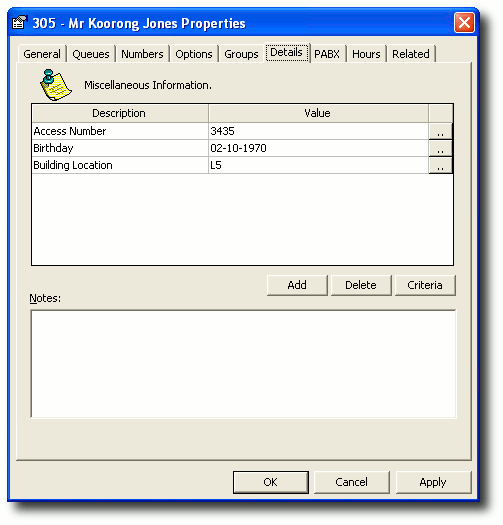
Description
This gives administrators an option to add new fields for information they might require the user to enter. i.e.: Voicemail Training Dates, Employee Numbers. The description will be carried across all users' properties.
Value
There are two options for entering Value details dependant on whether the Value is 'free text' or derived from a 'criteria'.
- If the value is selected from a drop-down criteria list, clicking the button will have the same effect as clicking the Criteria button.
- If the value is free text you can type the value directly into the selected field.
Enter the required information into the screen, and click OK when complete.
This method provides a larger viewing area which is helpful when entering more complex details.
Note: Users can add to the value field by editing their own extension properties. If you do not wish for Users to have access to edit these fields, you can de-activate the User Feature Level for 'Users'.