Copying an Audio Text
How to copy an existing Audio Text.
- Right click an existing Audio Text message to display the short cut menu.
- Select Copy.
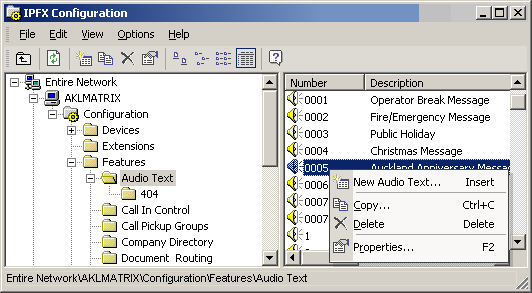
- A complete copy of the selected Audio Text message displays.
- Click on the General tab.
- Enter the new number for the copied message.
- Enter a new Description.
- Select category from the drop-down menu, or Select New and create a new category.
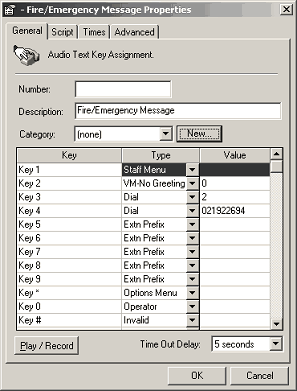
- Click OK.