Platforms affected: IPFX Director
Summary: When a daylight savings rollover occurs, phones are temporarily deregistered from the IPFX Server. Phones will automatically re-register in time, or can be rebooted to immediately resolve the issue. As daylight savings changes generally take place outside of normal working hours, this issue primarily affects 24-hour work environments.
Symptom: After a daylight savings rollover, SIP phones appear to be in an unprovisioned state. Message Waiting Indicators do not update and calls to a busy extension do not receive busy greetings.
Cause: The IPFX Server records when it last had any form of communication with each Phone device. When Microsoft Windows adjusts the clock for daylight savings, the IPFX Server believes that no communication has taken place with Phones for an hour (or whatever time adjustment has been applied). As a result, the IPFX Server deregisters the phones, leaving them unable to place or receive calls.
Solution: Phones must be re-registered with the IPFX Server. This can be achieved manually or automatically.
Manually re-registering phones:
Rebooting the phone will cause it to immediately re-register with the IPFX Server.
To reboot all phones in a Region, perform the following procedure:
- As an Administrator, click the Config button in any IPFX Client to open the IPFX Configuration screen.
- For each affected CT Server, locate and click on the Configuration>Groups>Regions folder.
- Right-click on the Region whose phones you wish to reboot and select Properties from the context menu.
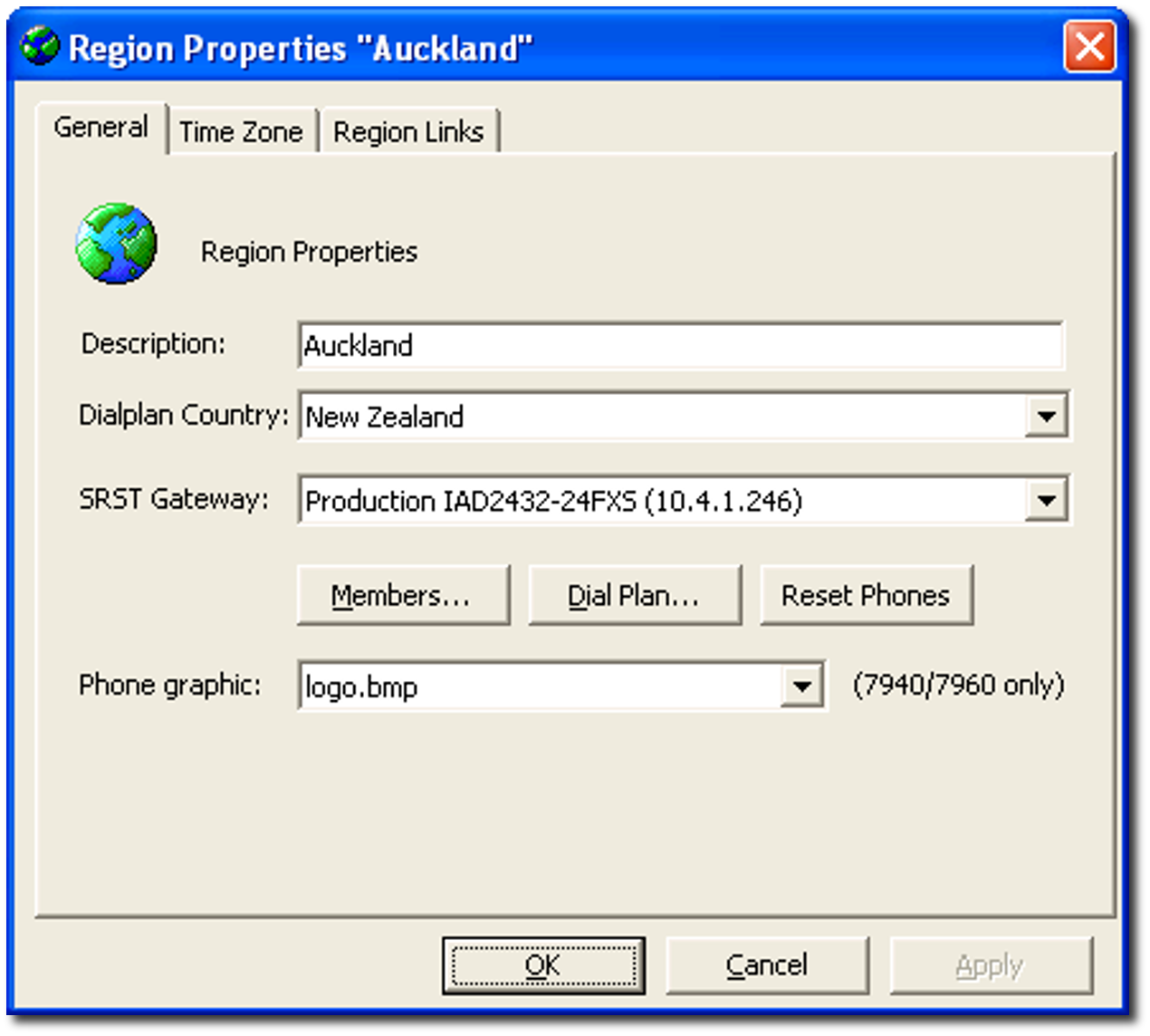
- In the General tab, click the Reset Phones button.
This is the recommended practice for environments where daylight savings rollover takes place during working hours.
Automatically re-registering phones:
Phone devices will automatically re-register themselves with the IPFX Server after an interval defined in each Phone's configuration file:
- ATA, 7905 and 7912 Phone devices use the CfgInterval setting.
- 7940 and 7960 Phone devices use the timer_register_expires setting.
In a normal work environment, phones can be left to automatically re-register themselves.