To Edit a Preferred Agent
- Right click on the Preferred Agent Group you wish to edit, to display the short cut menu.
- Select Properties
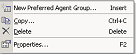
- A populated Preferred Agent Group Properties Screen appears.
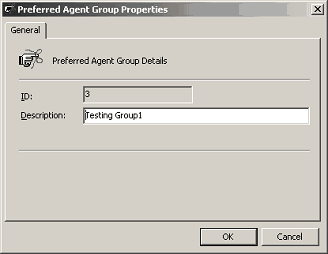
- Alter details as required.
- Click OK to finish.
Note: If you double click on the Preferred Agent Group you wish to edit, you will open the Group for viewing - you must right click and select properties to edit the Group itself.