To Add a Criteria Field
Allows the Administrator to set a list of values available to users from a drop-down box.
The criteria is set by the Administrator and prevents the agent from typing in different names or making spelling mistakes.
When you click the Criteria button the screen below displays.
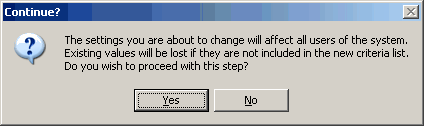
- If you select Yes, you will cancel all existing values across all extensions.
- If you select No, the value remains as entered.
- Then click the Add button to add each option to the criteria list.
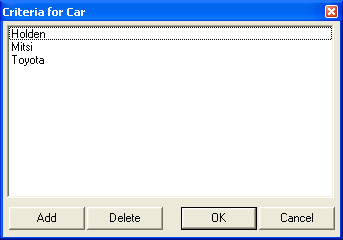
When you select OK the criteria list will be automatically sorted in Alphabetical order.
Note: Take care when using the Criteria feature. They will be effective on all extensions.
Notes
The Notes area of the Details tab can be used to store any information pertaining to the extension: for example, issues or even history of the extension (i.e. who has had this extension).