Deleting a Call In Control
To delete a Call In Control
- Right click on the Call In Control you want to delete and select the Delete option.
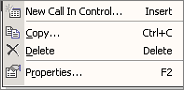
You will be prompted with a confirmation box.
- Click Yes to delete or No or Cancel to cancel.
Call Pickup Groups
PBX Dependent Feature! 
Call Pickup Groups enables you select the users you wish to be part of a Call Pick Up Group. Users can be part of multiple Pick Up Groups within IPFX.
To Set a Call Pickup Group
- Select Configuration from the Toolbar.
- Select Features.
- Select Call Pickup Groups.
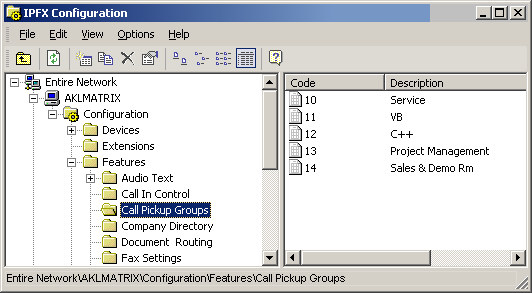
- Right click in the right hand side of the screen to display the short cut menu.
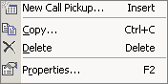
- Select New Call Pickup Group.
- The Call Pickup Group screen displays.
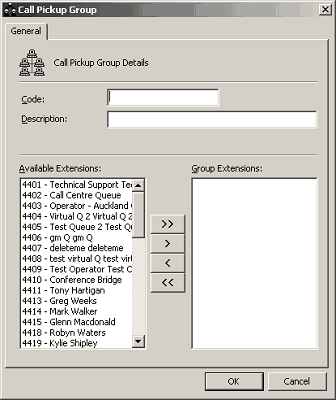
- Select the extensions you wish to be part of the Call Pickup Group.
- Click OK.
Note: Hold down the Ctrl key and select the extensions you need. Click the single move button ( > ).