Adding / Editing a Team
Use the path Configuration/Groups/Teams to display the screen below.
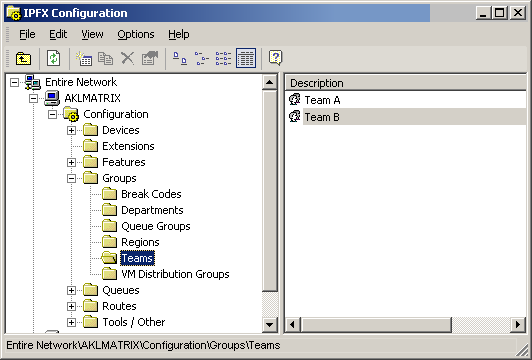
How to Set up a New Team
- Right click on the right side of the screen to display the short-cut menu.
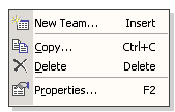
- Select New Team from the short-cut menu.
The Properties screen displays, as shown below.
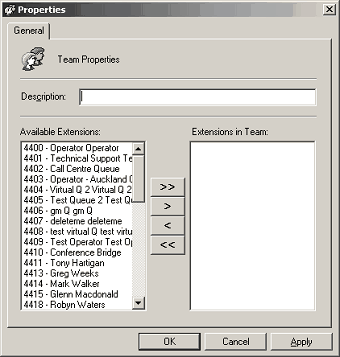
- Enter new Description.
- Select Available Extensions, and use the Move buttons to enter Extensions into Team pane.
- Click Apply and OK.
To edit an existing Team
- Double click on the selected Team.
A populated Properties Screen displays:
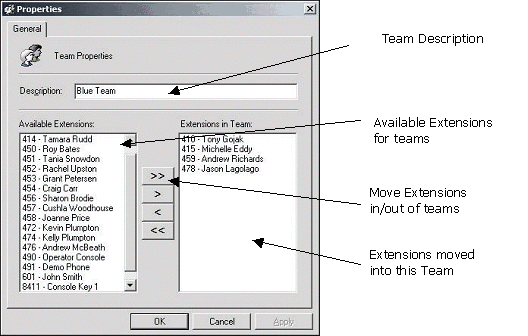
- Enter changes.
- Click OK to finish.
A description of the fields is set out below:
Description
Enter a description that matches the intention of the Team for easy reference.
Available Extensions
Extensions which are available for adding to the Team.
Extensions in this Team
Extensions which have already been added to the Team.
Move Buttons
 Move all extensions from Available Extensions to the Team.
Move all extensions from Available Extensions to the Team.
 Move one extension at a time from Available Extensions to the Team.
Move one extension at a time from Available Extensions to the Team.
 Remove all extensions from the Team.
Remove all extensions from the Team.
 Remove one extension at a time from the Team.
Remove one extension at a time from the Team.