Deleting a Wrapup Code
To Delete a Wrapup Code
- Select the Wrapup Code you want to delete and right-click to display the popup menu.
- Select Delete.
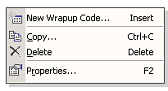
- You will be prompted with a confirmation box.
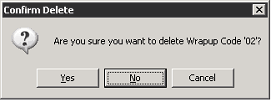
- Click Yes to remove or No or Cancel to cancel.
If a wrapup folder is deleted, ALL wrapup codes allocated to that folder will also be deleted.
Note: If a IPFX Contact Centre agent takes a call and transfers it, the call becomes an "incoming" call. If it is a requirement for the originating party and the person who took the transferred call to wrap up, then set wrapups on for "incoming" calls in the extension properties.