Advanced Tab
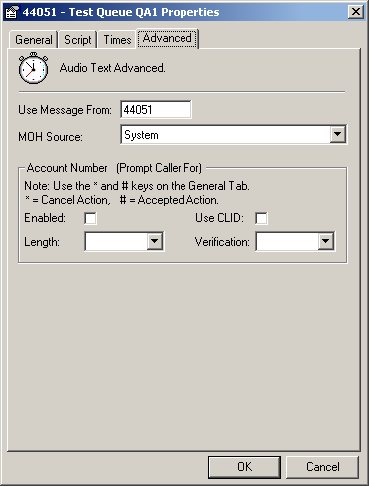
The Advanced tab gives you options to set the Audio Text to a generic message. It also enables the caller to leave account information.
Use Message From
You can use a preset message and change the Audio Text to play it. It is also useful for queues where the same message plays in multiple queues.
MOH Source
Select the MOH source from the drop-down box.
Account Number
Callers can be asked to enter their account number so that the agent will know who is calling and can bring up their account information in their own administration packages.
This can be much more accurate than just relying on Caller Line ID.
Enabled whether this option is to be enabled for this message.
Length length of account numbers required. (variable or 1 to 9)
Use CLID Use the Caller Line ID to identify the caller.
Verification:
- None - is where any value is accepted and it is sent through to the Screen Pop as an Account Number.
- Call Centre - this is verified against the Company Directory listing within the IPFX software.
- External - this is verified against an external Customer Database. This type of verification will require customized development and will need to be quoted separately based on a customer's Scope of Works.
If using the Message Box for IVR basic integration, the General Tab will require all keys set to 'invalid' with the exception of:
* Key = Ring Queue
# Key = Ring Queue
0 Key = Operator
Timeout Key = Goodbye