Route Levels
PBX Dependent Feature! 
Route Levels provide the ability to assign different levels of access to groups of phones, eg: some can dial international, some can dial local, etc.
To Add a New Route Level
- Select Config from the Toolbar.
- Select Routes.
- Select Route Levels. The screen below displays.
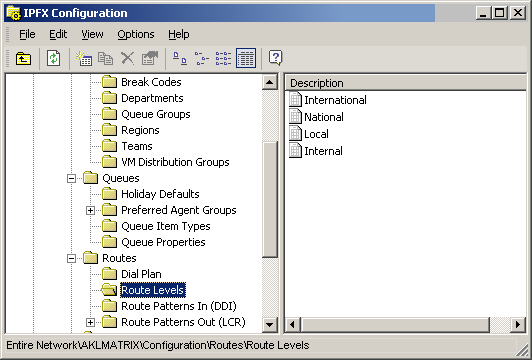
- Right Click in the Description window to display the short cut menu, as shown below.
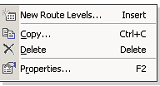
- Select New Route Levels.
- Enter Description i.e. Local, International.
- Enter Time Valid From and To in the fields.
- Select required Validity from the Outside Validity drop-down menu.
Note: All Toll Classes have a start and end time with an alternative route level outside these times. When alternate is used validity time checking will not apply. On creation the alternate defaults to the correct route level ie the route level applies regardless of times set.
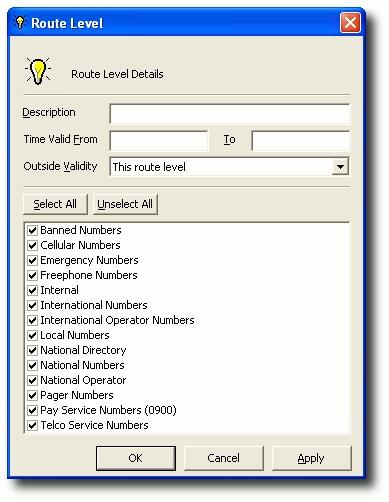
- Use the Select all or Unselect all buttons to check/uncheck the boxes,
or manually Select/Unselect individual items as required. - Select Apply and then OK.
To Edit a Route Level
- Right Click on the required Route Level to display the short cut menu.
- Select Properties. The Properties Screen displays.
- Alter fields as required. (Field instructions as in Add a Route Level).
- Click OK.
Note: Description: Time Valid From and To are generated automatically.