Switches
PBX Dependent Feature! 
The IPFX server connects to a switch that provides LAN switching functions and inline power to the phones (depending on switch model).
To enter switch information
- Open the Devices>Switches subfolder and right-click on the right side of your screen to display the shortcut menu, i.e.
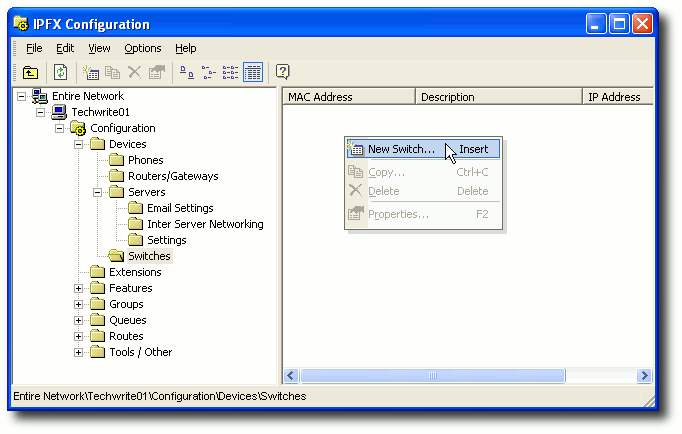
- Select New Switch, the screen below appears:
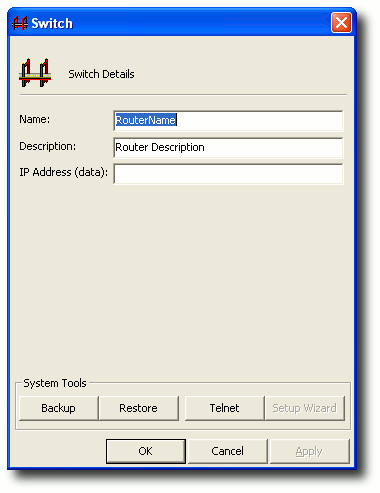
- Enter the Name of the IPFX switch (this text field should match the configured host name of the switch).
- Enter the Description of the IPFX switch (text field).
- Enter the IP Address of the IPFX Switch.
Important! It is critical that you enter the correct IP Address in this field
System Tools
The Backup and Restore buttons in the System Tools area of the Switch window are used to perform backup procedures on the Switch..
Telnet is used to connect directly to the switch.
The Setup Wizard button allows you enter information to configure the switch.
Note: If you Restore or Reset a switch, all specialized configuration that is not part of the original template will be eliminated. Please ensure any additional changes that are part of the switch setup are put in place manually.