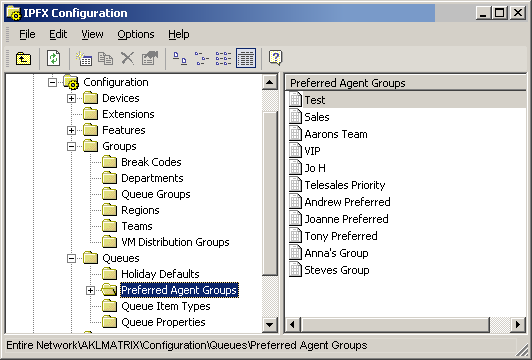Preferred Agents Tab
Preferred Agent Groups are used to promote better customer working relationships with Queue Agents. We can screen the calls by CLID (Calling LIne ID) and/or account code login for when CLID is not effective. i.e. If number is withheld.
A Preferred Agent Group is usually set up per customer and is available for all queues. You must select the Preferred Agents for that group for each queue as a Sales Queue would have different agents from a Marketing or Support queue.
To associate a Preferred Agent Group with a customer use Company Contacts which contains the Company Account Code and CLID.
To access the Preferred Agents Screen use the path Configuration/Queues/Preferred Agents.
The screen below displays.