View Server Details
This function provides an Administrator with control over the Server applications.
(See Server Site documentation).
Path Configuration/Tools Other.
Click on the Application Control Folder.
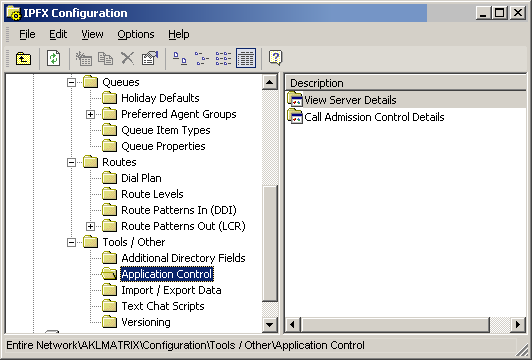
Double Click on the View Server Details icon. The Server Application Screen displays.
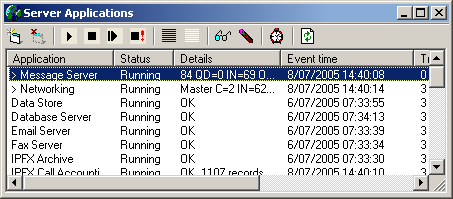
From left to right -
- Add a server application
- Remove a server application(s)
- Start applications
- Stop applications
- Restart applications
- Force a terminate
- Select all applications
- Unselect all applications
- Set Trace Levels
- Delete all log files
- Set the restart on dead time for selected apps
- Refresh Windows
Note: Use extreme caution. Only enable this as a feature for Administrators who configure the server.