Additional Directory Fields
The customised directory is not a customisation of all columns in the directory, but it allows you to add additional fields to the directory.
This is set up on the server, which means that any client connected to this server will see these extra columns.
To change the directory column format
- Select Config from your main Toolbar.
- Select Tools/Other/Additional Directory Fields. The Screen below displays.
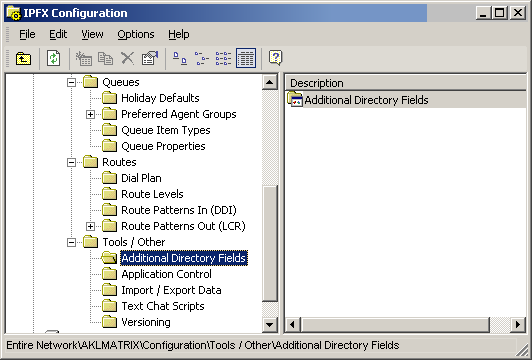
- Right Click on the right hand side of the screen to display the short cut menu. The screen below displays.
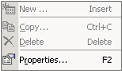
- Select Properties. The Show Fields Screen shown below displays.
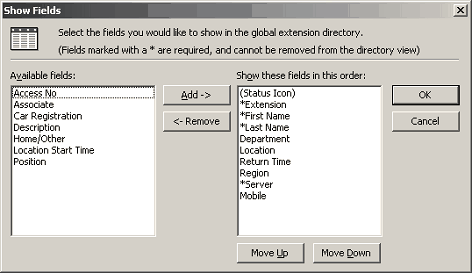
- Use the Add Remove buttons to select/deselect items from the list.
- Use the Move Up or Move Down buttons to change the order of the Field order.
- Click OK.
Note: For further information on using Directory and applying Filters for the Directory, please refer to the User Guide.