Inter Server Networking
Note: This module is only active if the Networking Module has been enabled.
Inter Server Networking enables multiple IPFX Servers to share information about their clients' phone states, location states and directory details.
The Inter Server Networking subfolder identifies each Networked Server at the selected sites, along with node information. Use this screen to view, modify, add or delete network nodes.
To view the Inter Server Networking Screen:
- Open the Devices>Servers>Inter Server Networking subfolder:
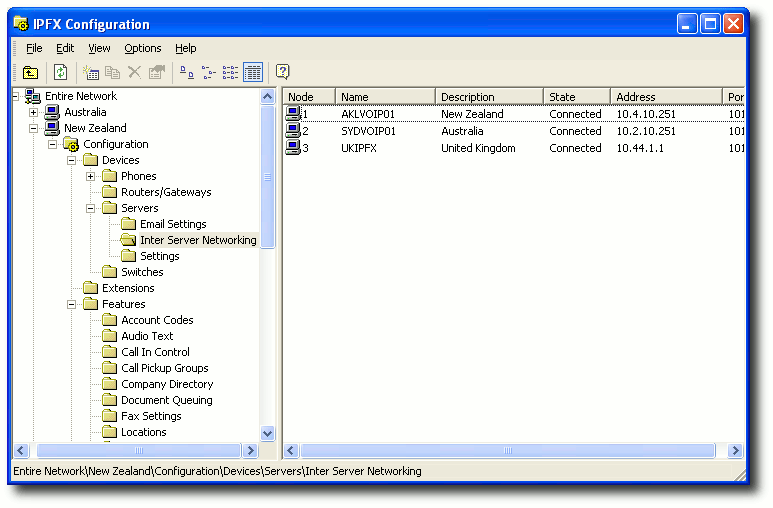
- Double-click on the selected Server to display the Properties Screen.
General tab
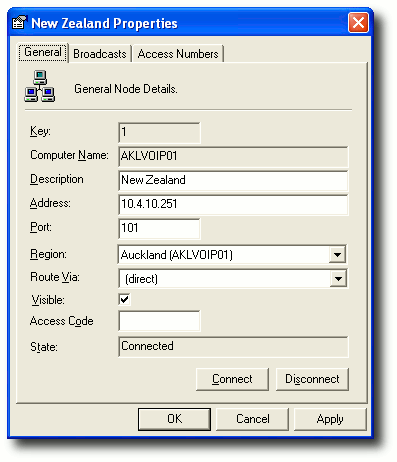
- Key A unique number identifying each node.
- Computer Name The Windows computer name of the selected node.
- Description A phrase describing the node. This phrase will identify the node in client's directory screens.
- Address The IP address of the node.
- Port Inter Server Networking data is sent over port 101 by default, so as not to conflict with the local call state data sent on port 100.
- Region The Region to which the node belongs.
- Route Via Call state data can be routed directly to the master node, or via other Inter Server Networking nodes.
- Visible Determines whether the selected node (and its clients) are visible in the directories of other nodes' clients.
- Access Code
- State Shows whether the node is currently connected via Inter Server Networking.
- Connect Click to reconnect the selected node.
- Disconnect Click to disconnect the selected node.
Broadcast tab
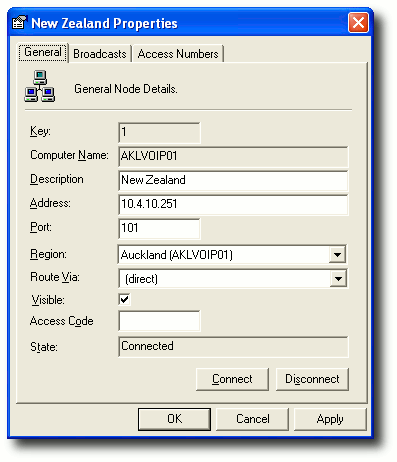
This allows you to specify which of the networked Voicemail Servers can see this Voicemail Server via Inter Server Networking.
Access Numbers Tab
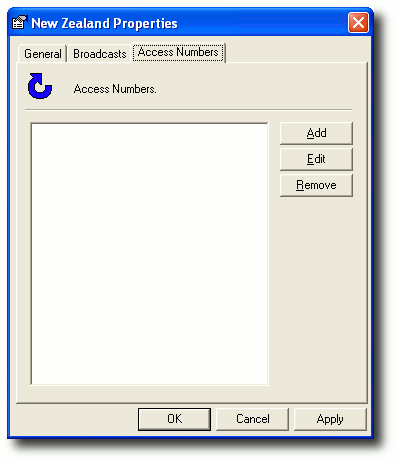
Note: 0 extensions on multiple sites will not show through networking, only the 0 for the local site. Duplicate extensions should not be set up as they will not display.