Announcements Tab
While callers are in the queue waiting to speak to an agent, they can be played announcements at specific intervals.
These announcements could be to advise the caller that the operator is on another call and will be with them as soon as possible, or announcing the caller's position in the queue.
Note: While your callers are waiting, you could set up announcements that advertise your latest products or services.
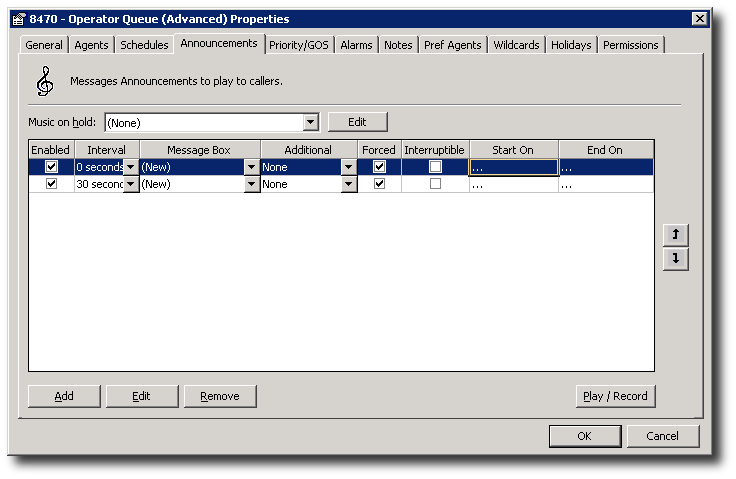
A description of fields on the Announcements Screen is set out below.
Music on Hold
PBX Dependent Feature! 

Click on the arrow at the end of the Music on hold field to display the drop-down selection menu:
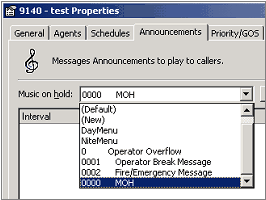
For further information on setting up Music On Hold please refer to your Technical Training Manual or your voicemail vendor.
Edit
Click this button to amend the selected Music on Hold file.
If on an IPFX for Call Manager platform, this sets up Music on Hold defaults for Queues and Personal Queues only. This feature only available if an IPFX Contact Centre is purchased.
If on an IPFX Director platform, Default should be selected as Music on Hold system files are played for all users, queues and personal queues.
Enabled
Check this box to allow the announcement to be played.
You may wish to set up announcements for specific events in advance:
Interval
This tells the queue when to play the announcement to callers.
The last announcement will loop around and play at the specified Interval.
Note: The second message (as noted above) will play 30 seconds after the first message has finished playing, not at 30 seconds.
Msgbox
This is the message that you want played at the specified intervals. (The message would be set up in Audio Text).
Additional
You can advise callers of their position in the queue.
For example: 'You are now 4th in the queue'. This is played immediately after the Message Box.
Select Position in the Queue from the drop-down menu.
Forced
Force the announcement to be played after the specified interval, even if agents are available to take the call.
The Forced setting allows a caller to hear the queue announcement, even when the call spends a negligible amount of time in the queue. This situation may occur, for example, when a call is repeatedly delivered to a logged-in agent who has walked away from their desk. Ordinary (un-forced) announcements are not played to such calls; a forced announcement will be played despite the apparent availability of queue agents.
This option over-rides and subsumes the Interruptible setting (below), and like the non-Interruptible setting, may cause a call to fall victim to queue-jumping.
Interruptible
When an agent becomes free, the announcement can be interrupted and the caller put through. If this option is unchecked, the announcement will be played completely.
Note: If an announcement has Interruptible unchecked, the caller's wait time could be increased as the formerly available agent may have accepted another call while the announcement was being played. This could result in calls queue jumping.
Start On
- Double click in this field to display the Date Time Picker screen.
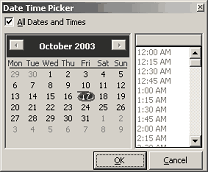
- Uncheck the 'All Dates and Times' checkbox.
- Select the start on date and time.
- Click OK.
End On
- Double click in this field to display the Date Time Picker screen.
- Uncheck the 'All Dates and Times' checkbox.
- Select the End on date and time.
- Click OK.
Play/Record
Allows you to listen to or record the required greeting. The system will phone your extension with an options menu to listen, re-record or cancel the message.
Moving Sequence of Announcements
You can change the sequence of the announcements played by selecting the announcement and clicking on the Move Up / Move Down buttons:
|
Move up |
Move down |
