To change the X Axis Numbering for the GOS
To change the X Axis Numbering for the GOS Levels
- Right click on the X Axis and Number you wish to change.
- Enter the number you wish to change accordingly.
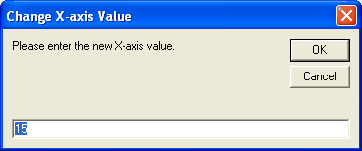
- Click OK.
Your number on the graph will change.
To change the X Axis Numbering for the GOS Levels
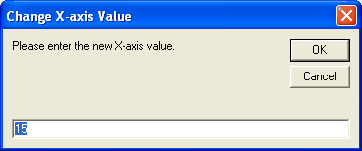
Your number on the graph will change.