Step 3. Run a WAM in debug on the IBM i
With your WAM checked in and compiled on the IBM i server, you can now run it in debug mode from Visual LANSA, while it is running on the IBM i server.
The Base Application URL settings must point to your IBM i server.
1. You should have WAM iiiEmpEnquiry open in the editor, with the begin WebRoutine open in the Design view. Check the debug settings from the File / Editor Options, select the Debug icon.
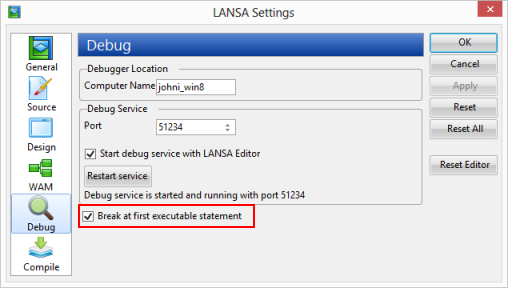
Ensure the Break at first executable statement option is selected. This means that initially you do not need to set any breakpoints in the program.
2. Run the begin WebRoutine using the  toolbar button.
toolbar button.
The WebRoutine will execute in debug mode with the WAM executing on the IBM i server.
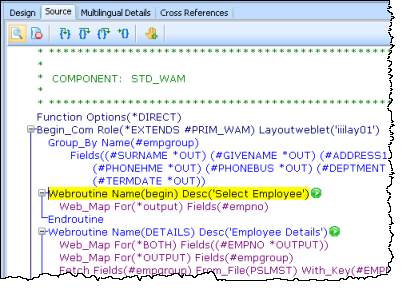
You can now continue to set breakpoints and use other debug features.
3. Refer to the exercise WAM055 - Using LANSA Debug, for further details if required.