Step 3. Make the Sections Dropdown list dynamic
WAM040 - Add dropdown lists for Department and Section
In this step you will define a new response WebRoutine which the AJAX enabled Dynamic Select box for sections will invoke.
1. Select the Source tab.
2. Create a new response WebRoutine, that will be invoked by the sections dynamic select box when DEPTMENT changes. The requirements for this WebRoutine are:
- The WebRoutine statement must have a Response() keyword with a value of *JSON
- A web_map for input, field DEPTMENT
- A web_map for output of the list SectDD, defined as a *JSON list
- Invoke the buildDD2 method routine passing DEPTMENT and SECTION
Your code should look like the following:
WebRoutine Name(USectDD) Response(*JSON)
Web_Map For(*input) Fields(#deptment)
Web_Map For(*output) Fields((#sectdd *JSON))
#com_owner.buildDD2 I_Dept(#deptment) I_Sect(#section)
Endroutine
3. Compile your WAM.
4. Open WebRoutine Details in the Design view.
5. Select the Section's dynamic select box and set up additional properties as follows:
|
updateOnFieldChange |
DEPTMENT |
|
updateWrName |
uSectDD |
|
updateFieldsToSubmit |
Field: DEPTMENT |
| Field Value: DEPTMENT |
6. Set the updateFieldsToSubmit property by selecting the Value column and clicking on the Ellipsis  button to open the Design of… property's dialog.
button to open the Design of… property's dialog.
a. Select a field Name of DEPTMENT
b. For Value, enter DEPTMENT.
c. Select the Field radio button.
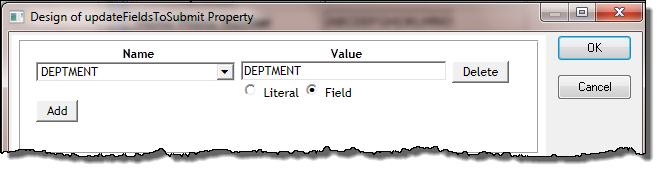
7. Click OK to close the dialog.
8 Save your WAM.
9. Test your WAM by running the Begin webroutine. You should now be able to select a new department and notice that the sections dropdown list is refreshed.
In a later exercise, you will learn more about using the dynamic select box weblet.