Step 4. Test and Understand the WebRoutine
WAM020 - WAM Navigation
In this step, you will test the WebRoutine, to understanding how it works.
1. NavMain should still be open in the Design view, if not, open it.
2. Click the Execute button on the toolbar to run the WebRoutine in the browser.
3. Test the buttons.
You will notice that all three searches function identically. The only way to differentiate them is the messages they generate.
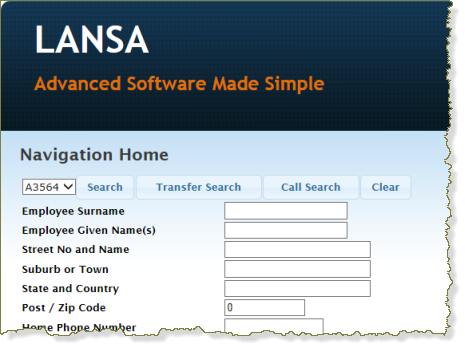
Also notice the message This message will not be displayed, is not displayed. At the time of a TRANSFER, control is passed to another WebRoutine and the current WebRoutine is terminated.
With a CALL, the current WebRoutine will still be executing and waiting for control to be returned from the WebRoutine it had called.