WAM060 - Employee Maintenance using Advanced Weblets
Objectives
To introduce you to a number of new weblets and techniques.
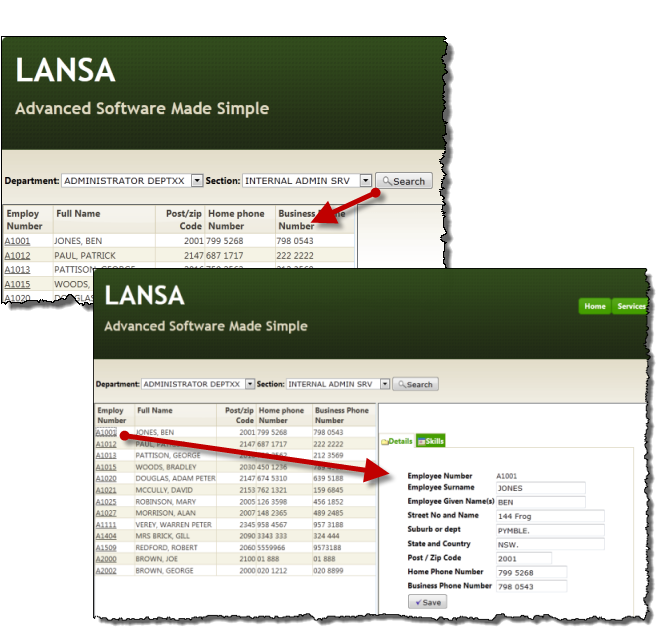
- Dynamic Select Boxes for department and sections are linked. The sections combo box is repopulated when department changes.
- The Search button populates a list of employees on the left hand side.
- The page is divided into two resizable areas by a Vertical Splitter weblet.
- A Details WebRoutine is called by selecting the hyperlink on employee number (an Anchor weblet)
- The Details WebRoutine outputs to the area on the right hand side defined by a Nav Panel.
- A Tab Pages weblet enables employee details and a list of skills to be shown on the Navigation panel.
- A Save button on each tab page enables employee details or skills to be updated.
- A Dynamic select box weblet is also used in skill code column of the employee skills list. A New Skill button adds a blank skill entry at the top of the list and the Save button then inserts a new skill.
To achieve these objectives you will complete the following:
Before You Begin
Complete all preceding exercises in this workshop.