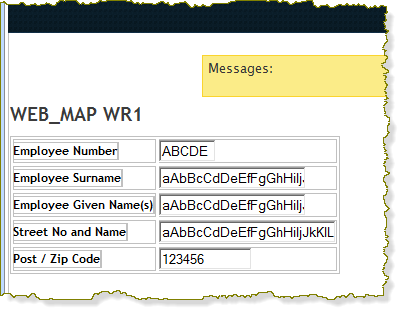Step 3. Compile the WAM and Open for Editing
WAM010 - Using WEB_MAPs
In this step, you will compile the WAM.
1. You should still have the WAM iiiUsingWebMaps (where iii are your initials) open in the LANSA Editor.
2. Click the  Compile button on the LANSA Editor toolbar to compile the WAM component.
Compile button on the LANSA Editor toolbar to compile the WAM component.
3. After the compile completes successfully, open the WMdemo WebRoutine in the Design view by right clicking anywhere within the WMDemo WebRoutine statement and selecting WebRoutine: WMdemo /Open Design/LANSA XHTML.
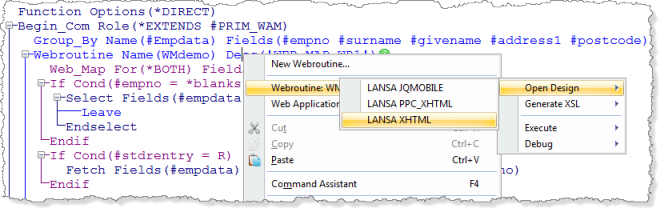
The Design view should appear something like the following: